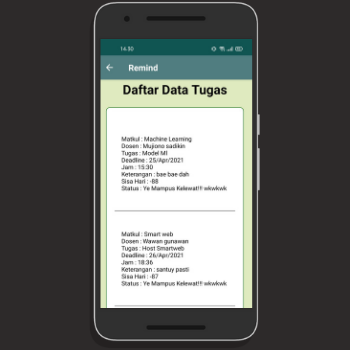
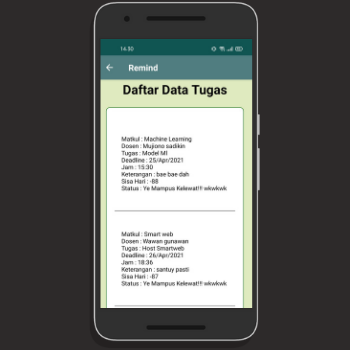

Apps System
How the Apps Work
Reminder apps is made when i'm on my intership on March 2021 by using kodular and google sheets as the databases. So this is a simple description about how the Reminder apps work. Reminder apps is for remind us from our work schedule by inputing our schedule to the system.
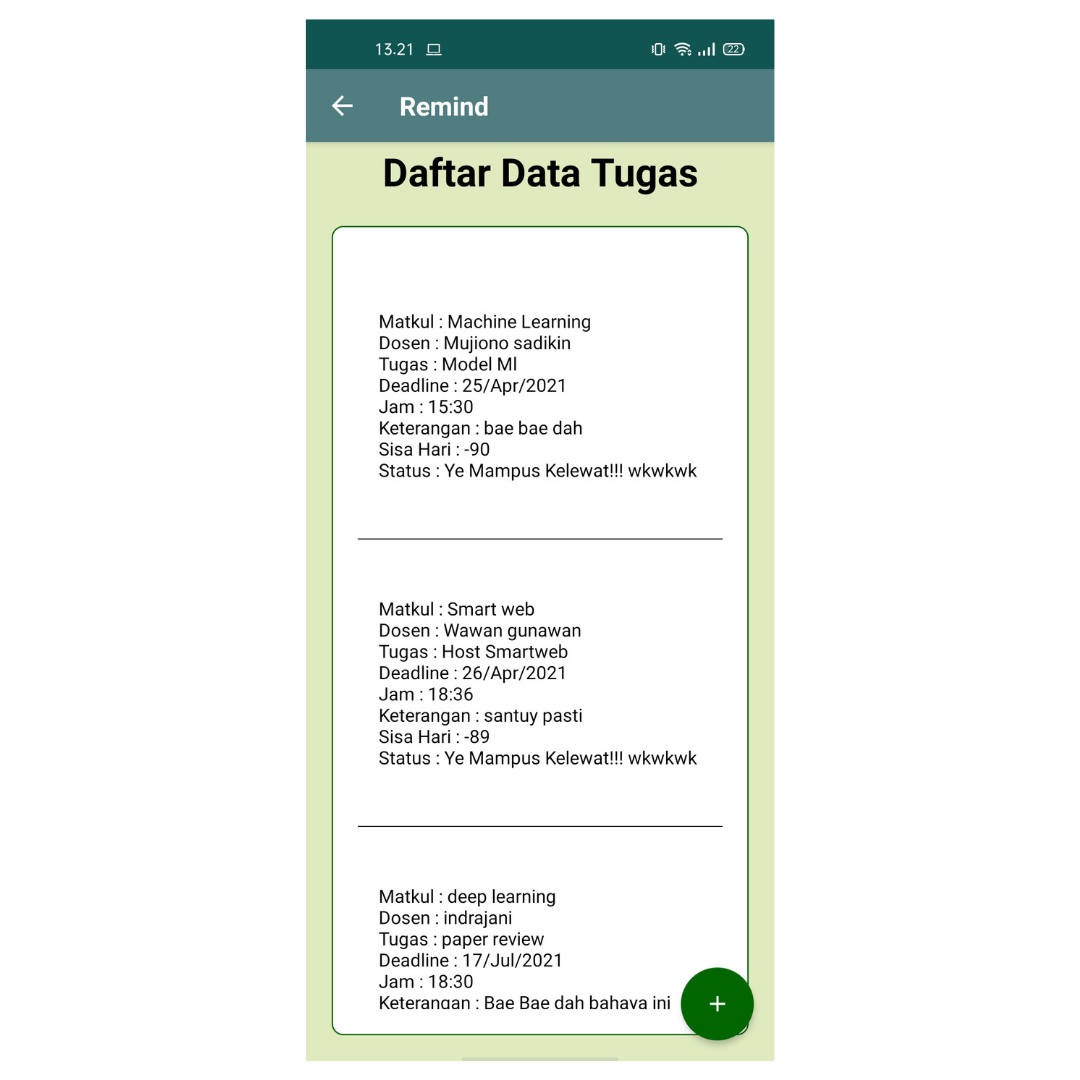
Home Menu
Reminder Apps
This is the home menu of reminder apps that we can see the list of the schedule if we have input our schedule. To input new schedule data you can tap the floating action button with plus icon. The button will direct you to the input screen like next image.
Input Data
Reminder Apps
In this screen you can input the schedule that you want to input to remind you someday about your work. On the input screen you can see there is 6 input box that you have to input and also with date picker and time picker to make us easier to input date and time data type.
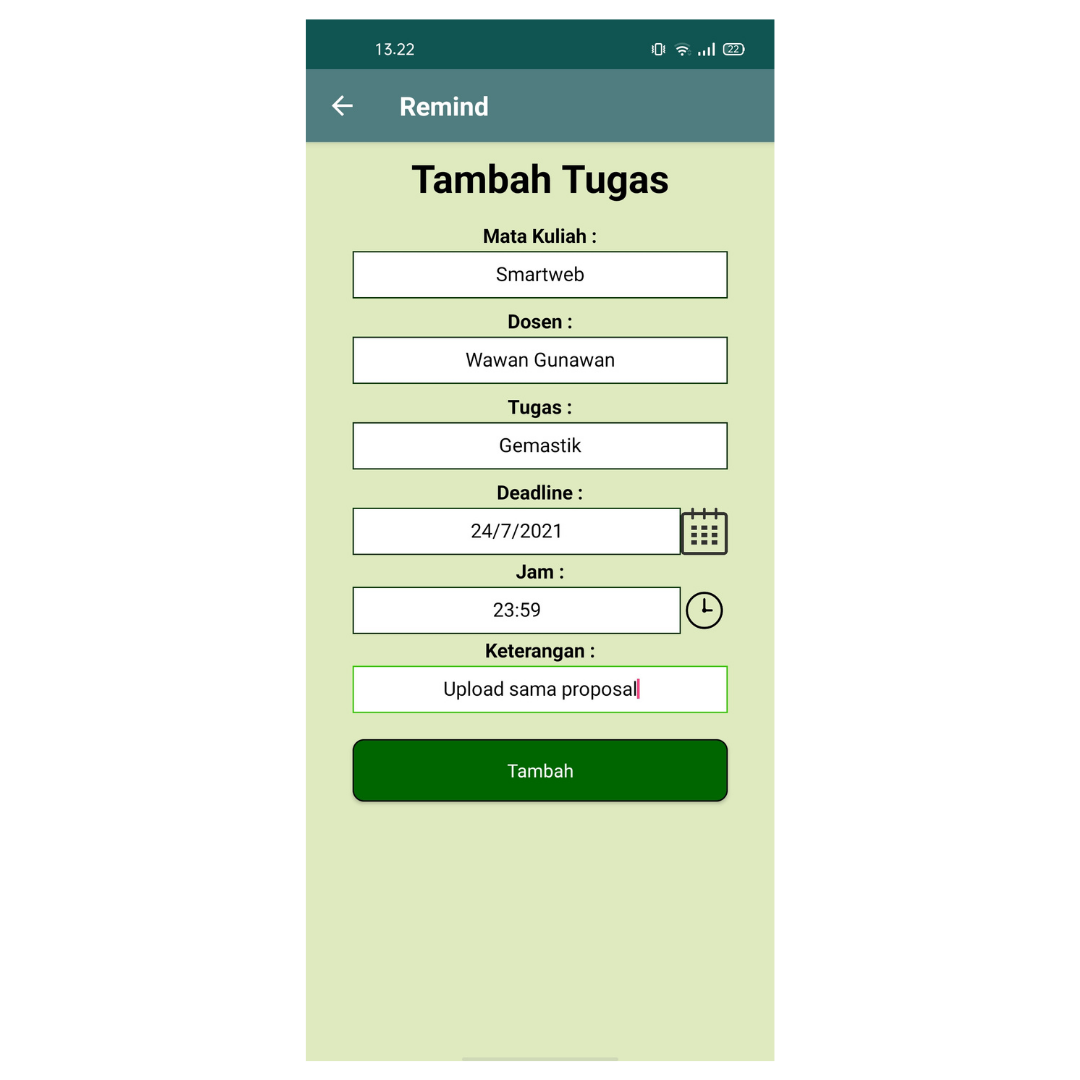
Input Data
Reminder Apps
In this screen you can input the schedule that you want to input to remind you someday about your work. On the input screen you can see there is 6 input box that you have to input and also with date picker and time picker to make us easier to input date and time data type.
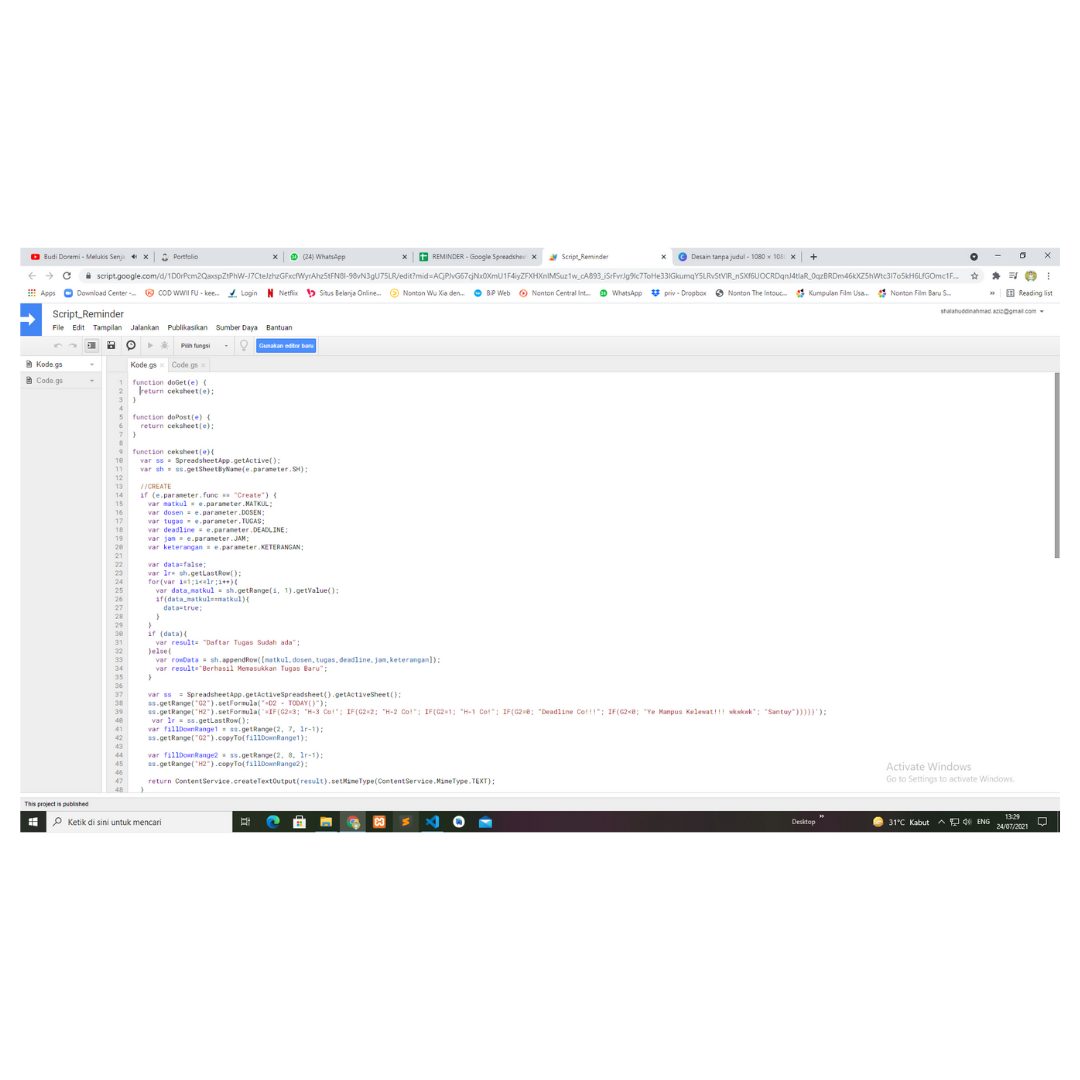
Javascript
Reminder Apps
This is the javascript after you input data to the system and before the data inputted to database. The function is for validating data and give the formula to the data that we just input before. Like the time will update everyday depends on the deadline.
Database
Reminder Apps
And this is the database that i use that is google sheets. As you can see there are 2 column that is not exist on input screen where we input our schedule data. there are time remains column and status column that will have its on value depends on the date/time and deadline that web input. And it update everyday.
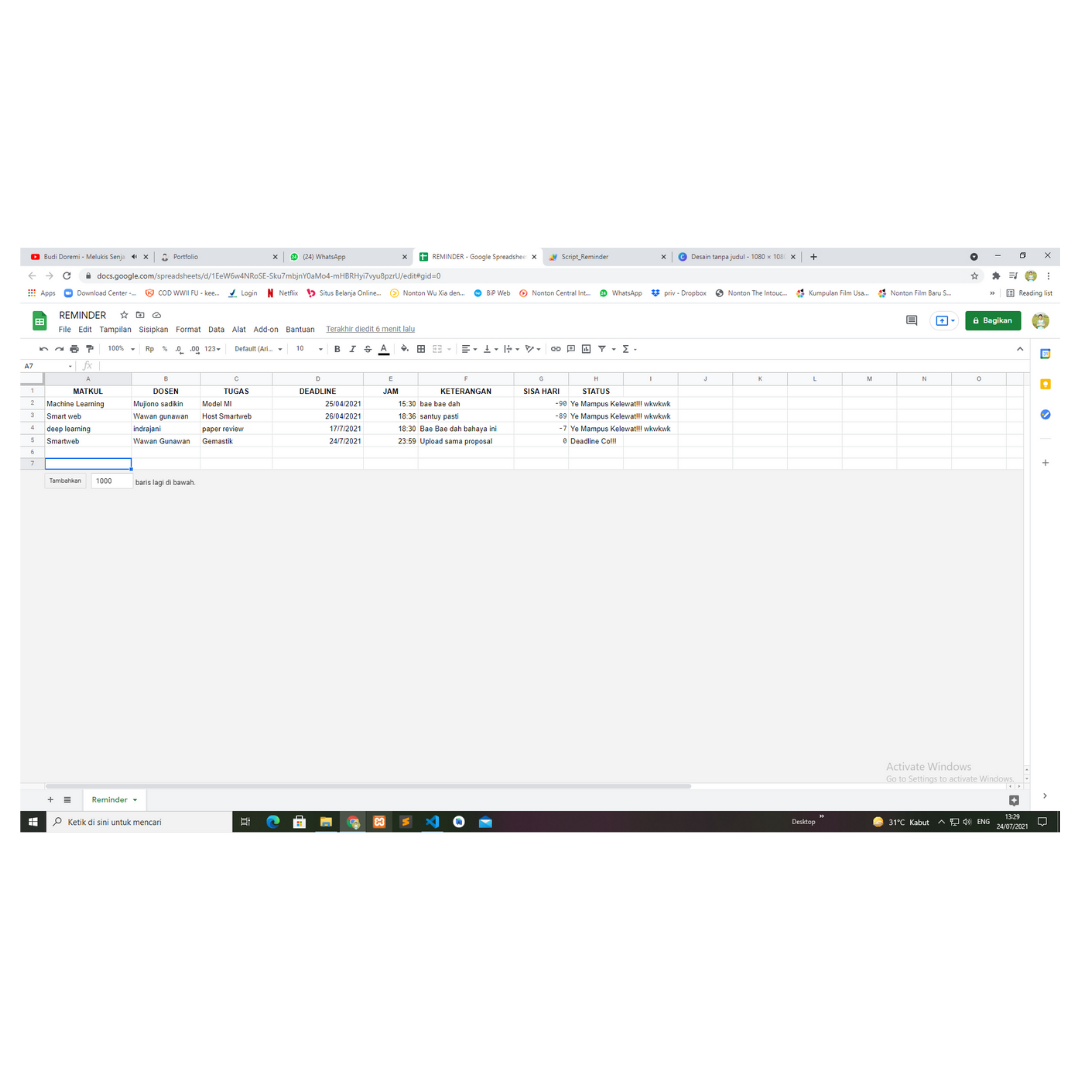
Database
Reminder Apps
And this is the database that i use that is google sheets. As you can see there are 2 column that is not exist on input screen where we input our schedule data. there are time remains column and status column that will have its on value depends on the date/time and deadline that web input. And it update everyday.
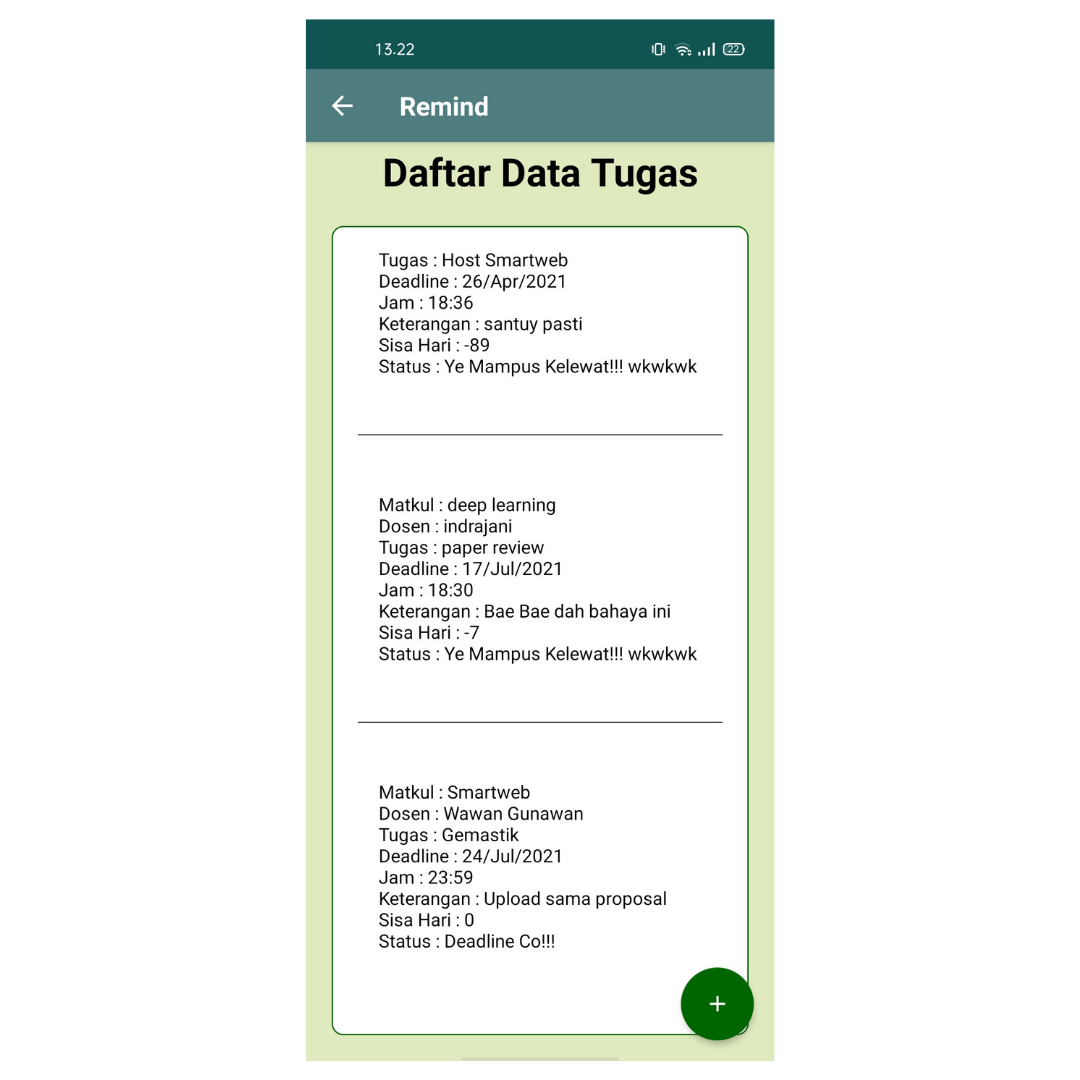
Home Data
Reminder Apps
And the result of the new inputted data will show on home menu like you can see on the last of the schedul data list. And there is a set on long click listener to delete or edit data like you can see on the next image.
Validation
Reminder Apps
After you hold long click there will be a alert to validation for what you want to do, wether is delete the data or edit data. If you delete the data, the data will delete also on google sheets. And if you choos edit the system will direct you to edit screen like next image.
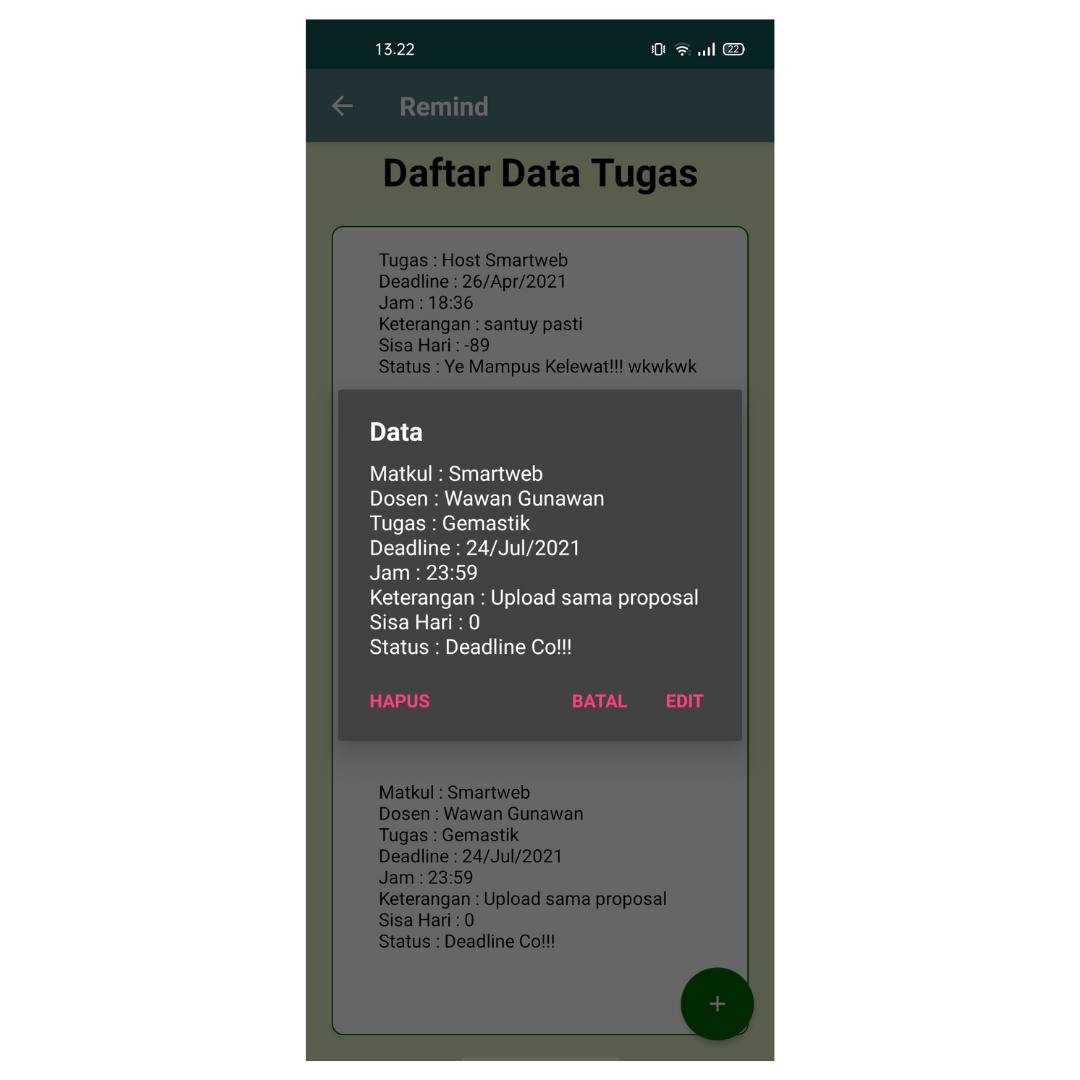
Validation
Reminder Apps
After you hold long click there will be a alert to validation for what you want to do, wether is delete the data or edit data. If you delete the data, the data will delete also on google sheets. And if you choos edit the system will direct you to edit screen like next image.
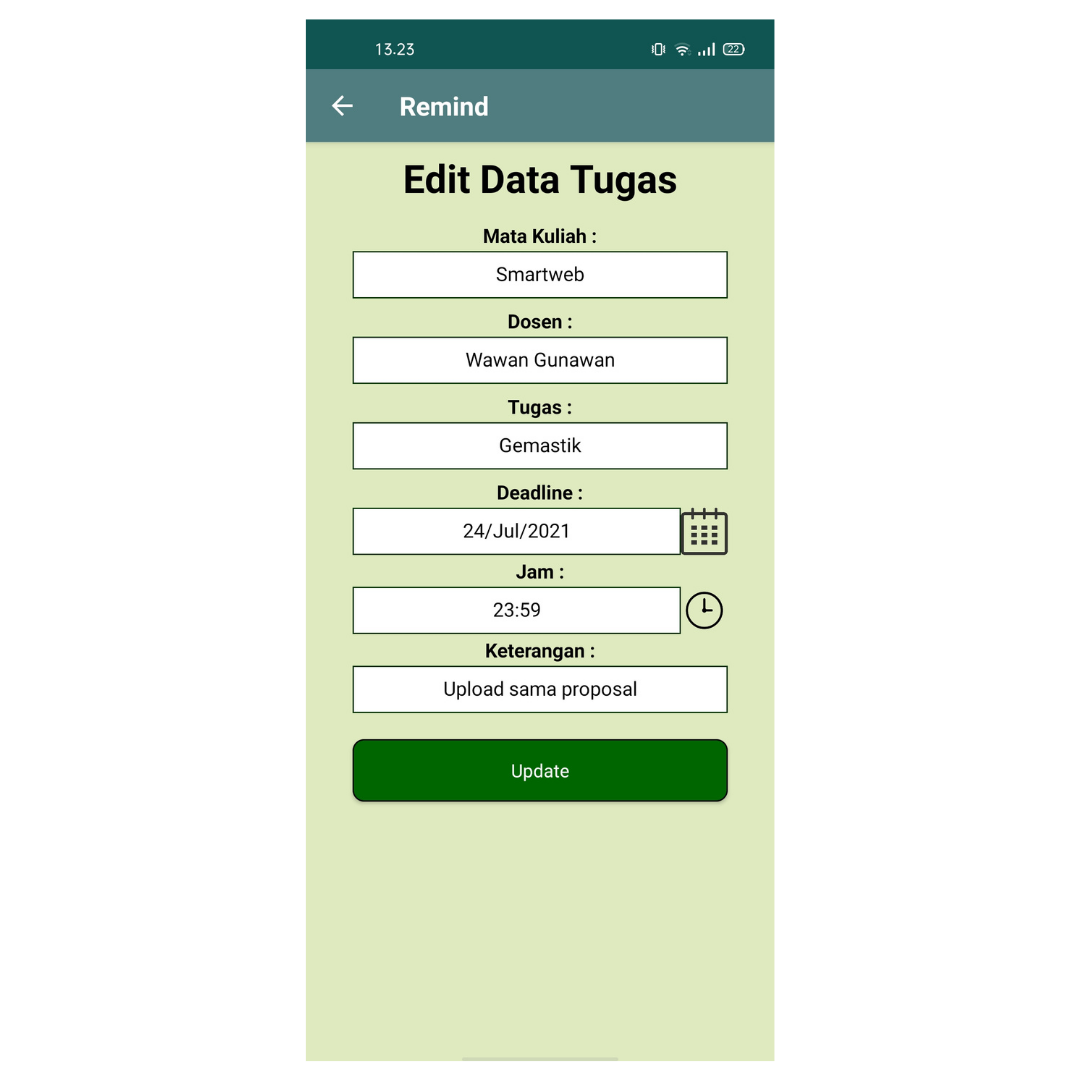
Edit Data
Reminder Apps
And this is the edit screen that the data that you long hold on will appear on each input box. And you can change the data like you used to input new data, but with different purpose, cause this one is just to update data. In other word it just change some or all data on one id. Not input new record data.
Contact
If you have any website project or mobile project and interested to team up with me, you can contact me.