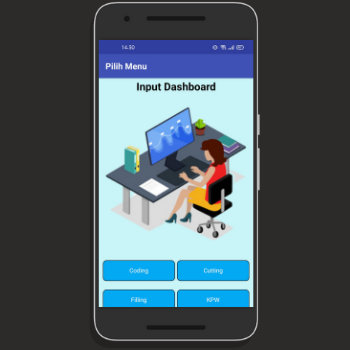
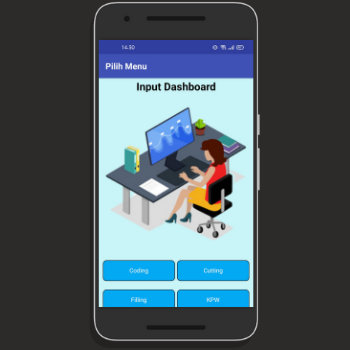


Database
Airtable
Airtable is a spreadsheet-database hybrid, with the features of a database but applied to a spreadsheet. The fields in an Airtable table are similar to cells in a spreadsheet, but have types such as 'checkbox', 'phone number', and 'drop-down list', and can reference file attachments like images.
Apps System
How the Apps Work
Dashboard apps is made when i'm on my intership on march 2021 by using kodular and airtable as the databases. So this is a simple description about how the dashboard apps work. Dashboard apps is for inputing and percentaging data from production machine

Choose Menu
Dashboard Apps
There are many machine on the company where i do internship. Like example you can see on the image, you need to choose first which machine that you want to input and percentage the output data. Depends on what machine working on that day. And when you choosed one machine menu the system will send you to next image.
Input Data
Dashboard Apps
In this screen you can input the output data that is suitable on the machine that you choosed. You just need to input some of the machine data, because there is an auto-calculation formula to the database. So you don't need to input until the detail of the machine output data on that day.
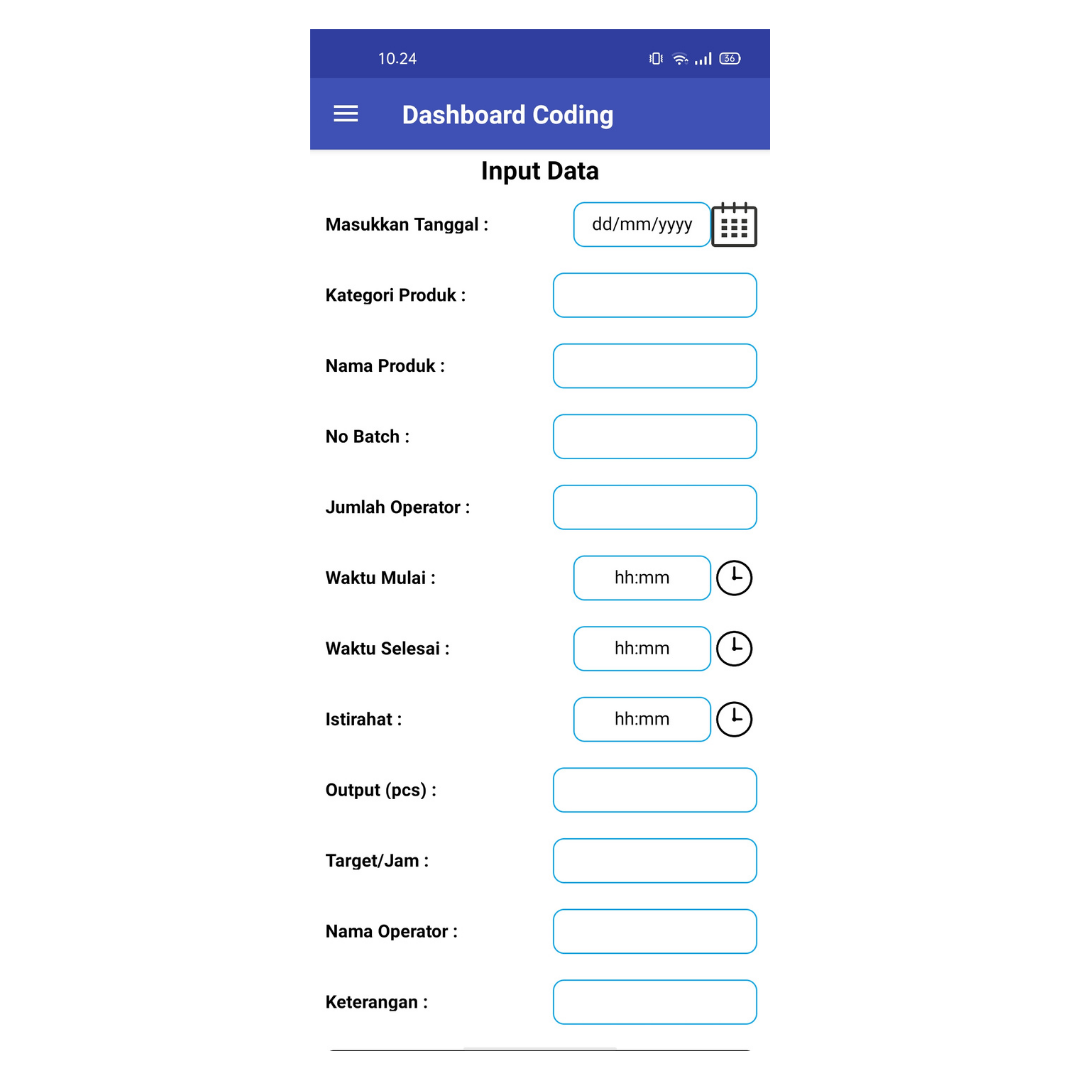
Input Data
Dashboard Apps
In this screen you can input the output data that is suitable on the machine that you choosed. You just need to input some of the machine data, because there is an auto-calculation formula to the database. So you don't need to input until the detail of the machine output data on that day.
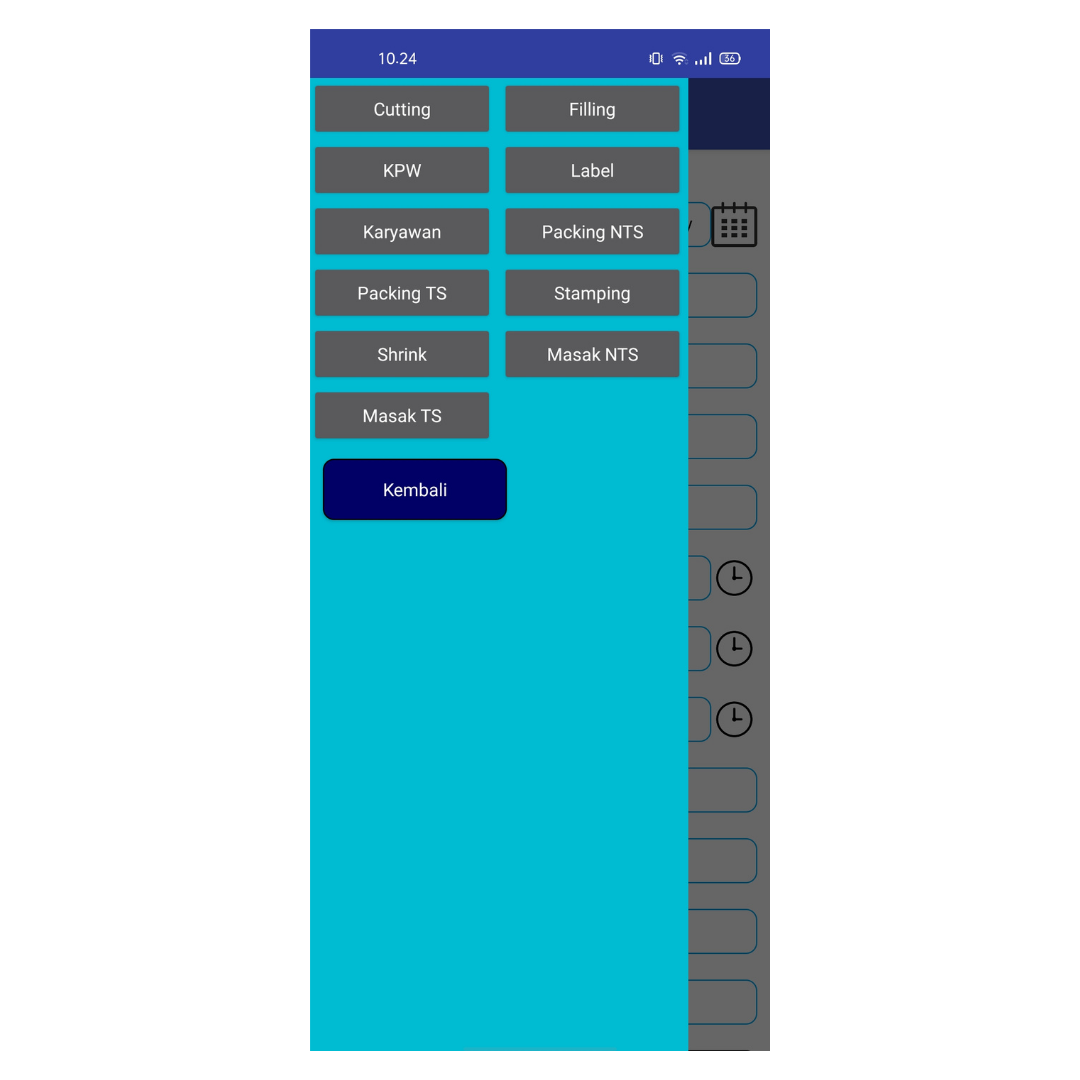
Nav Bar
Dashboard Apps
There is an access to navigation bar too in this apps. That will help the user to change the machine menu easier and faster if they want to input 2 or more machine output data on the same day or same time.
Database
Dashboard Apps
The result of the input data is going to airtable database with api and javascript. Where the data is already calculated from what we input to the system before. And you can see the data on the image.
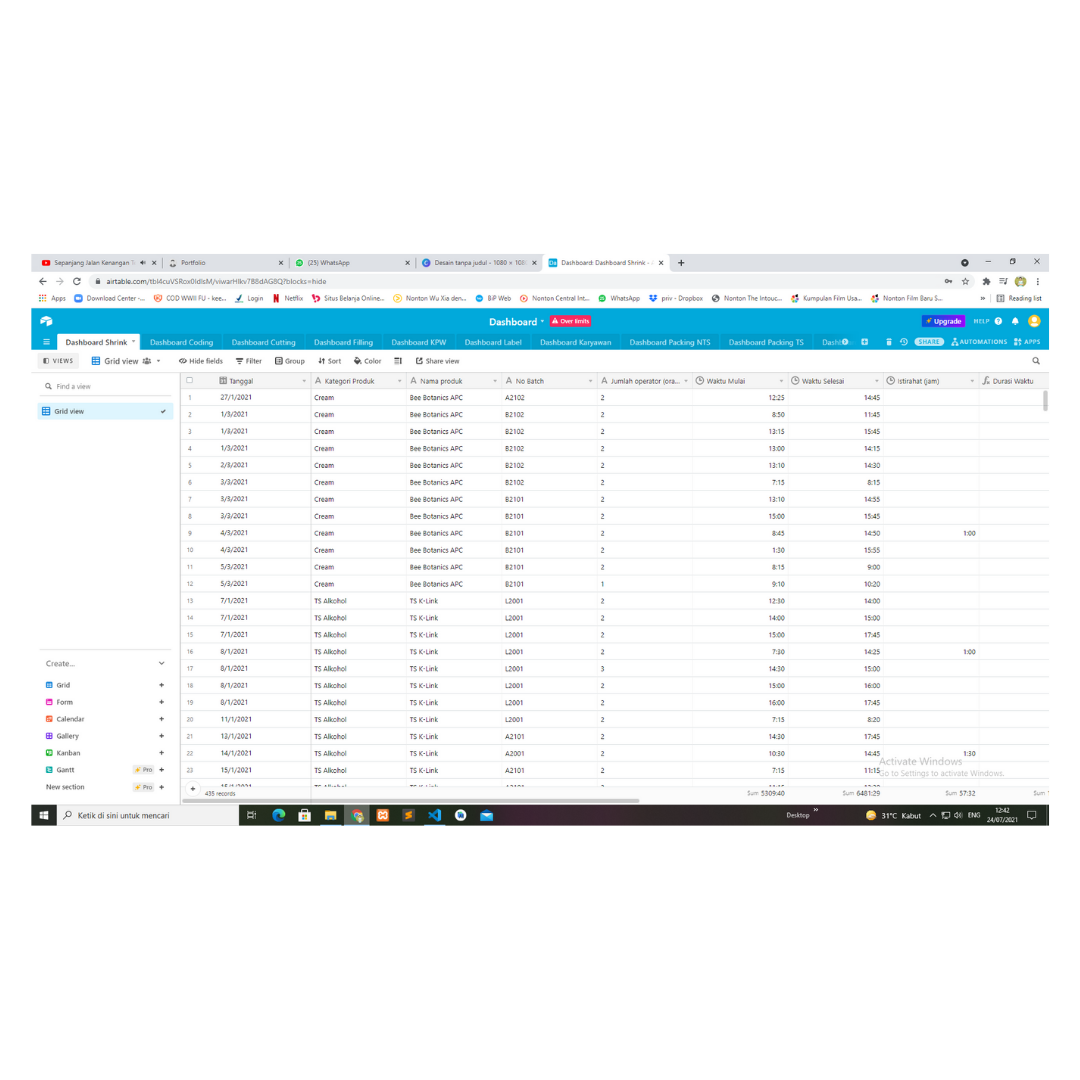
Database
Dashboard Apps
The result of the input data is going to airtable database with api and javascript. Where the data is already calculated from what we input to the system before. And you can see the data on the image.
Contact
If you have any website project or mobile project and interested to team up with me, you can contact me.