



Database
PhpMyAdmin | SQL
PhpMyAdmin is a free software tool written in PHP, intended to handle the administration of MySQL over the Web. phpMyAdmin supports a wide range of operations on MySQL and MariaDB. Frequently used operations (managing databases, tables, columns, relations, indexes, users, permissions, etc).
Apps System
How the Apps Work
Mechanical Engineering System is made when i'm on my internship. I made 3 different system for the mechanical engineering system, there are OEE(Overall Equipment Effectiveness), Spare Part Stocking and Supplier Service Evaluation. I used the ace admin bootstrap 3 template for this application. You can see the detail of each system down below by clicking the Show & Hide Button to show and hide the detail of the system.
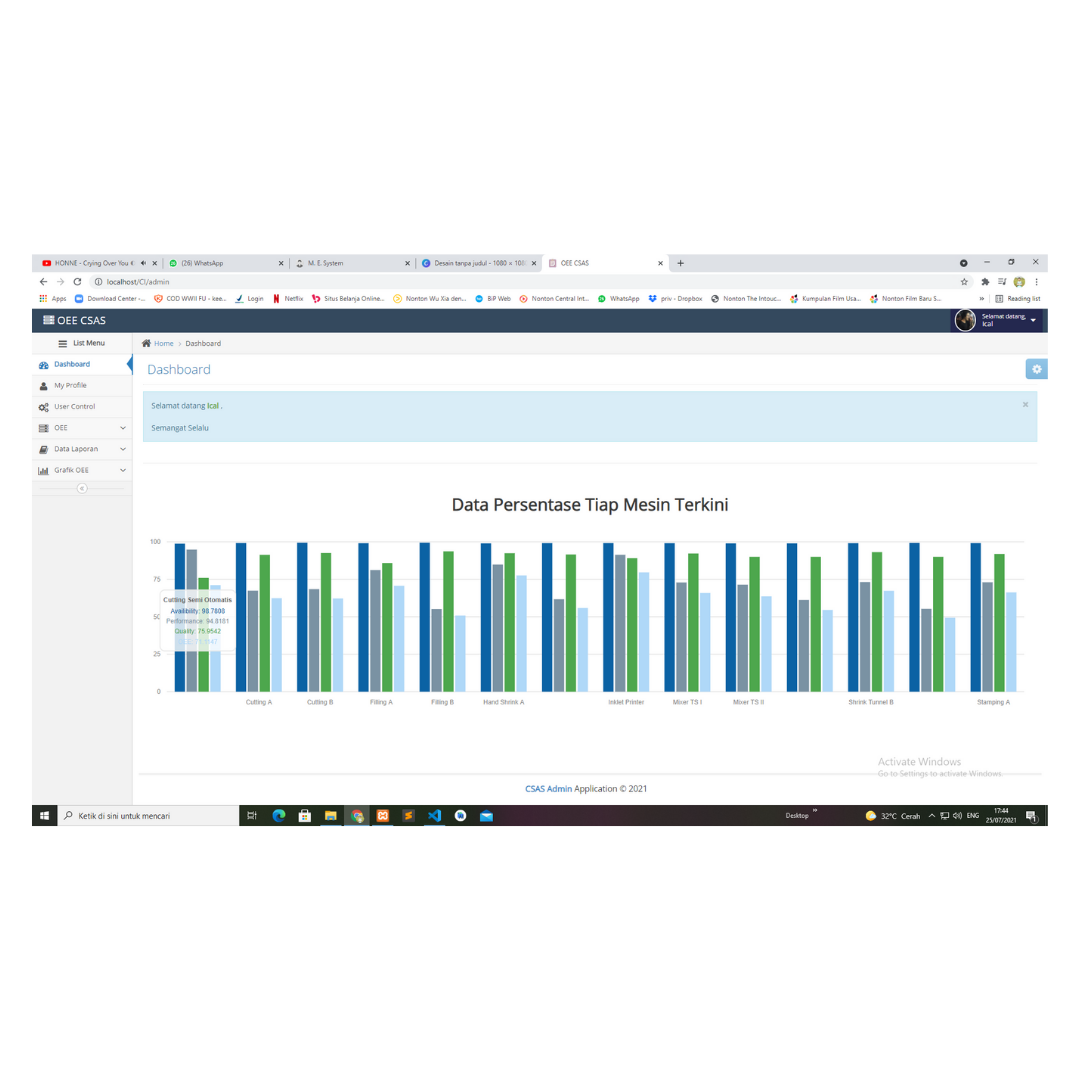
OEE
M. E. System
OEE (Overall Equipment Effectiveness) is the gold standard for measuring manufacturing productivity. Simply put – it identifies the percentage of manufacturing time that is truly productive. An OEE score of 100% means you are manufacturing only Good Parts, as fast as possible, with no Stop Time. In the language of OEE that means 100% Quality (only Good Parts), 100% Performance (as fast as possible), and 100% Availability (no Stop Time).
OEE
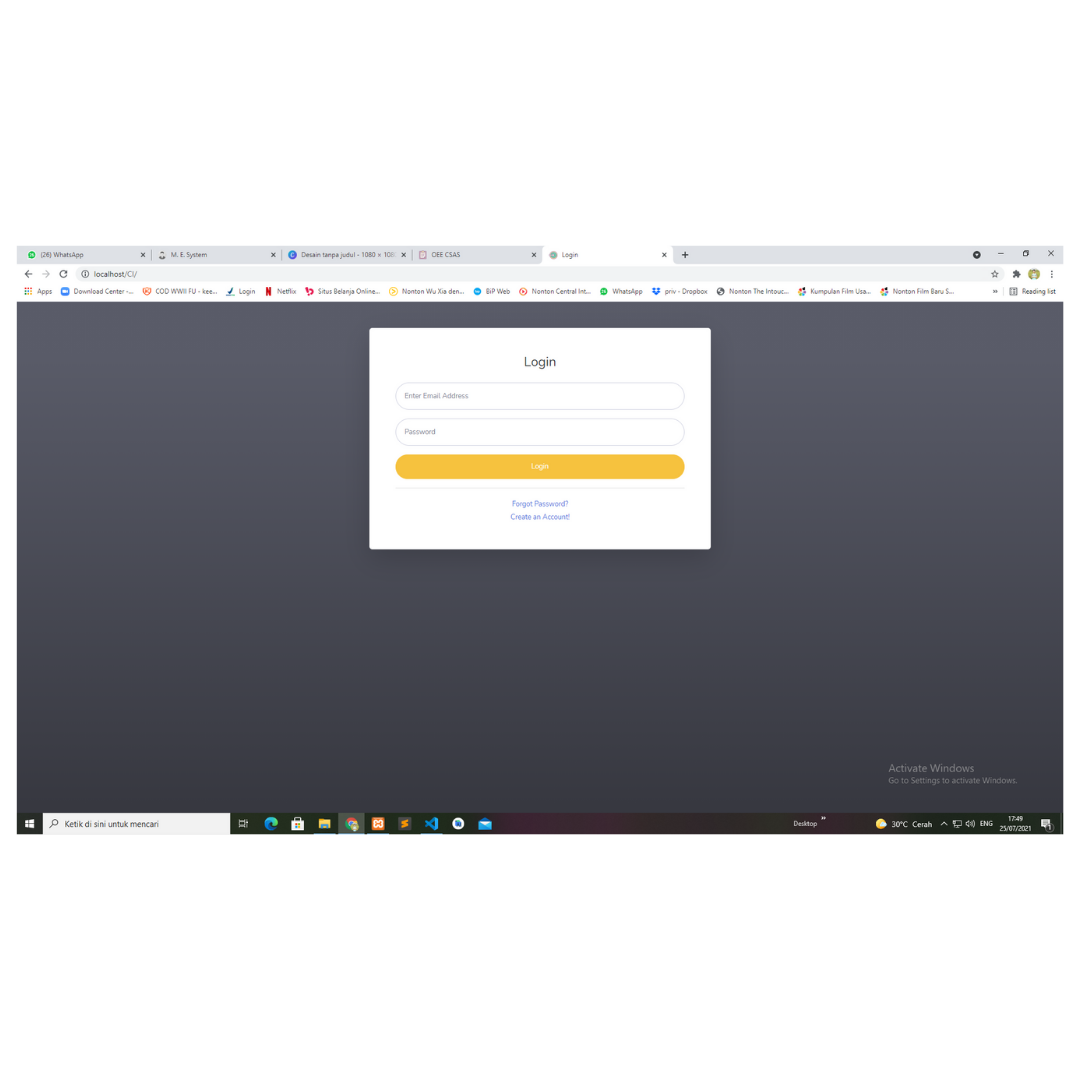
Login
M. E. System
Before we can access the application, there is a login form to validating our data to check there is exist or not. Because this application contains private data, that not everyone may access the data.
Edit Profile
M. E. System
After login, we can see our profile data and we can also edit data or change our password, like you can see on the picture, there are some of our data that can be canged and some of that is not. Like for example we can not change the email. And we just can change our name, profile image and password.
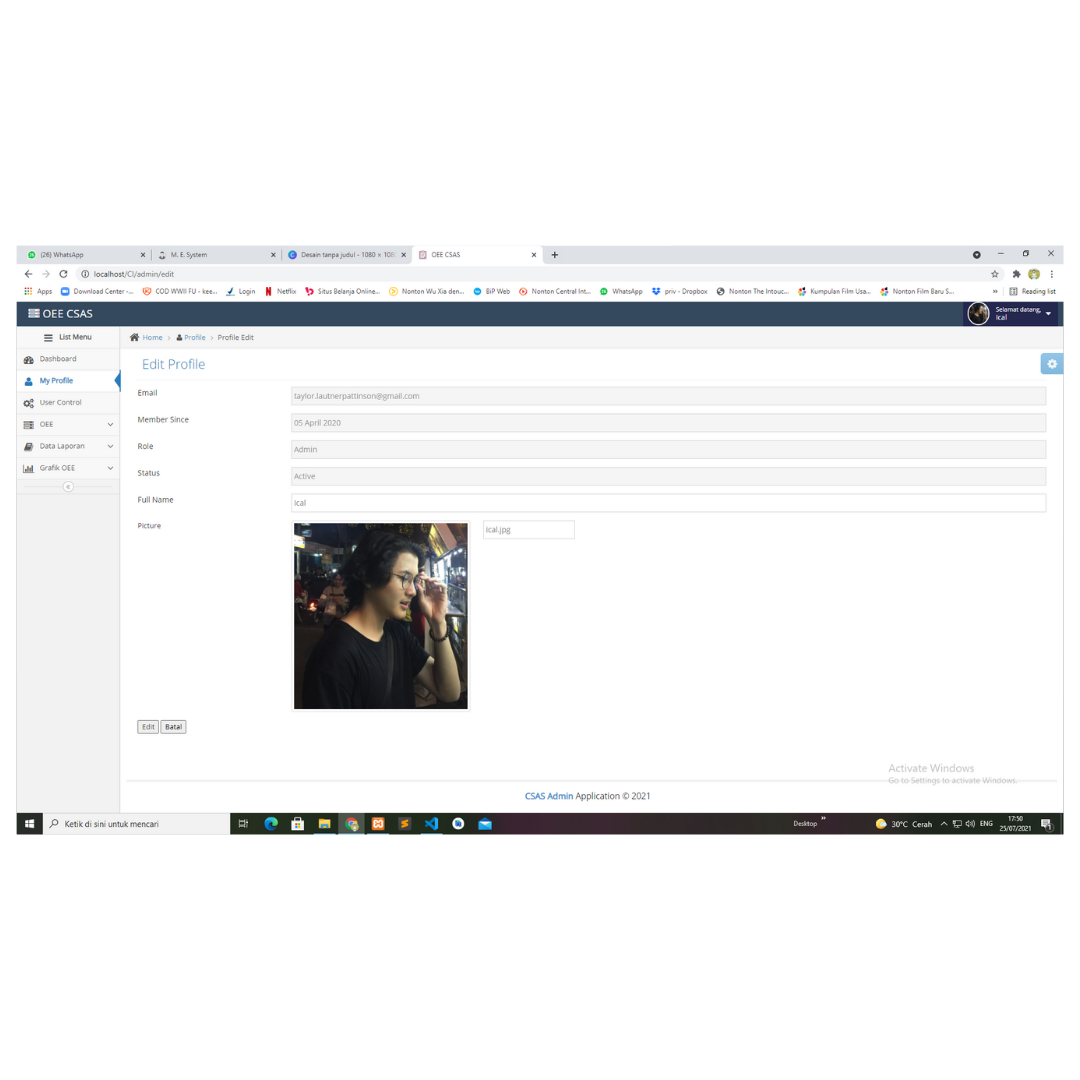
Edit Profile
M. E. System
After login, we can see our profile data and we can also edit data or change our password, like you can see on the picture, there are some of our data that can be canged and some of that is not. Like for example we can not change the email. And we just can change our name, profile image and password.
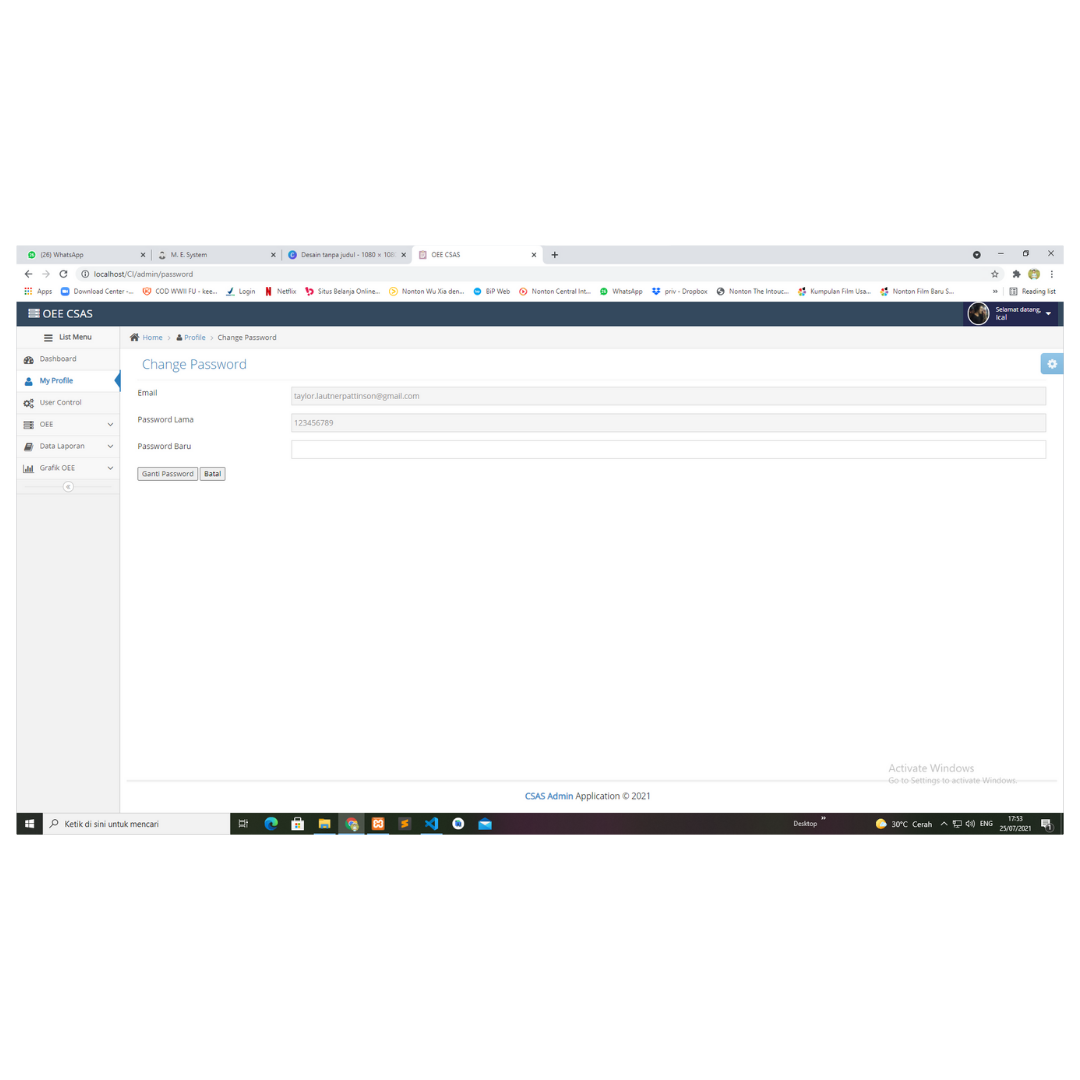
Change Password
M. E. System
Because the website is just an internal website, I did not make the security for the system too complex and just simple security. So for the change password or forgot password there gonna be easier than you change or forgot password on another international or something similar website. That the thing you have to do is just input your new password.
Control User
M. E. System
There is also a menu that admin can control the user data. It means the admin can control anyone who can access the application and manage the data because the system can add more user to access the application. But it needs permissions for accessing the application. And the first administrator is the one who can allow or not allow the user.
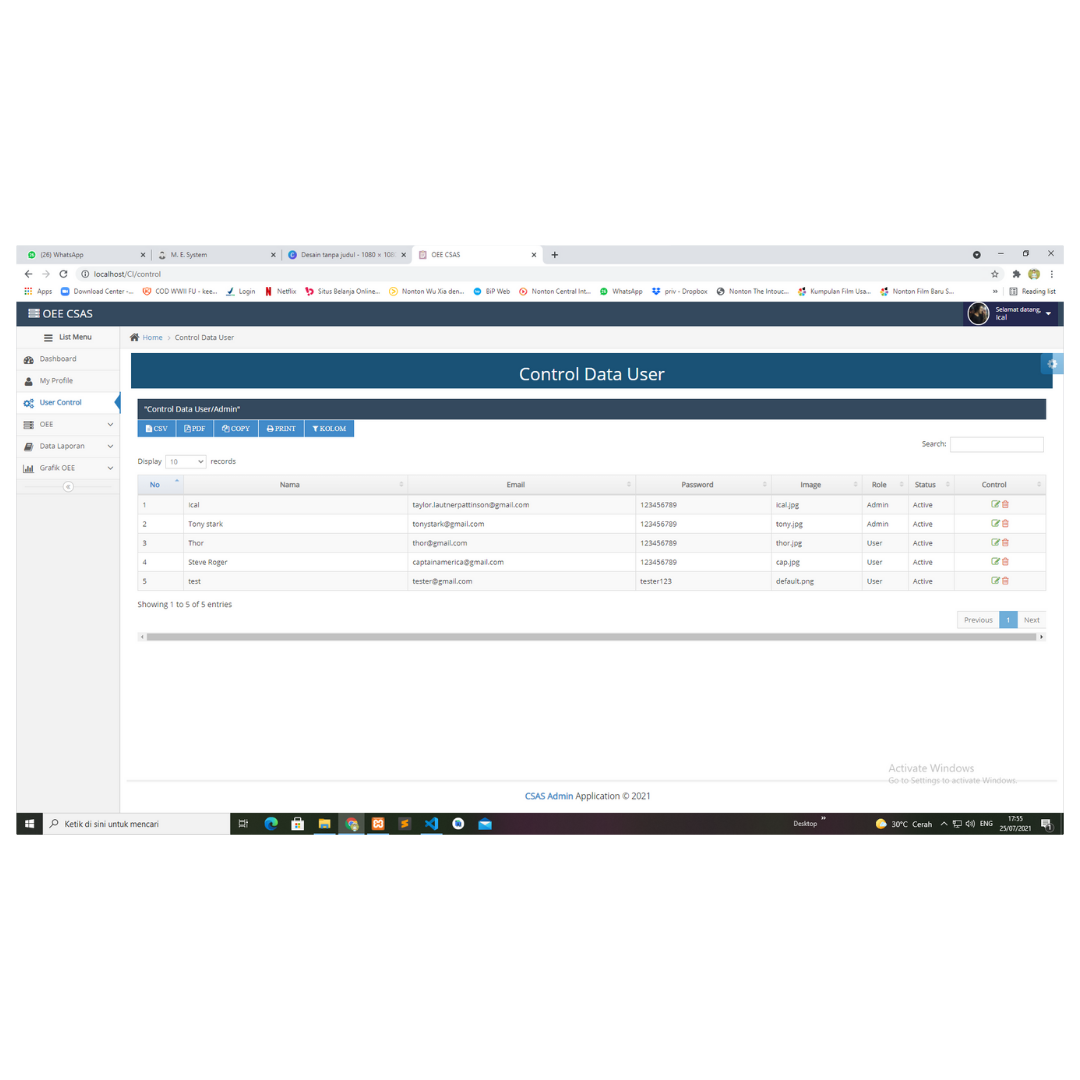
Control User
M. E. System
There is also a menu that admin can control the user data. It means the admin can control anyone who can access the application and manage the data because the system can add more user to access the application. But it needs permissions for accessing the application. And the first administrator is the one who can allow or not allow the user.
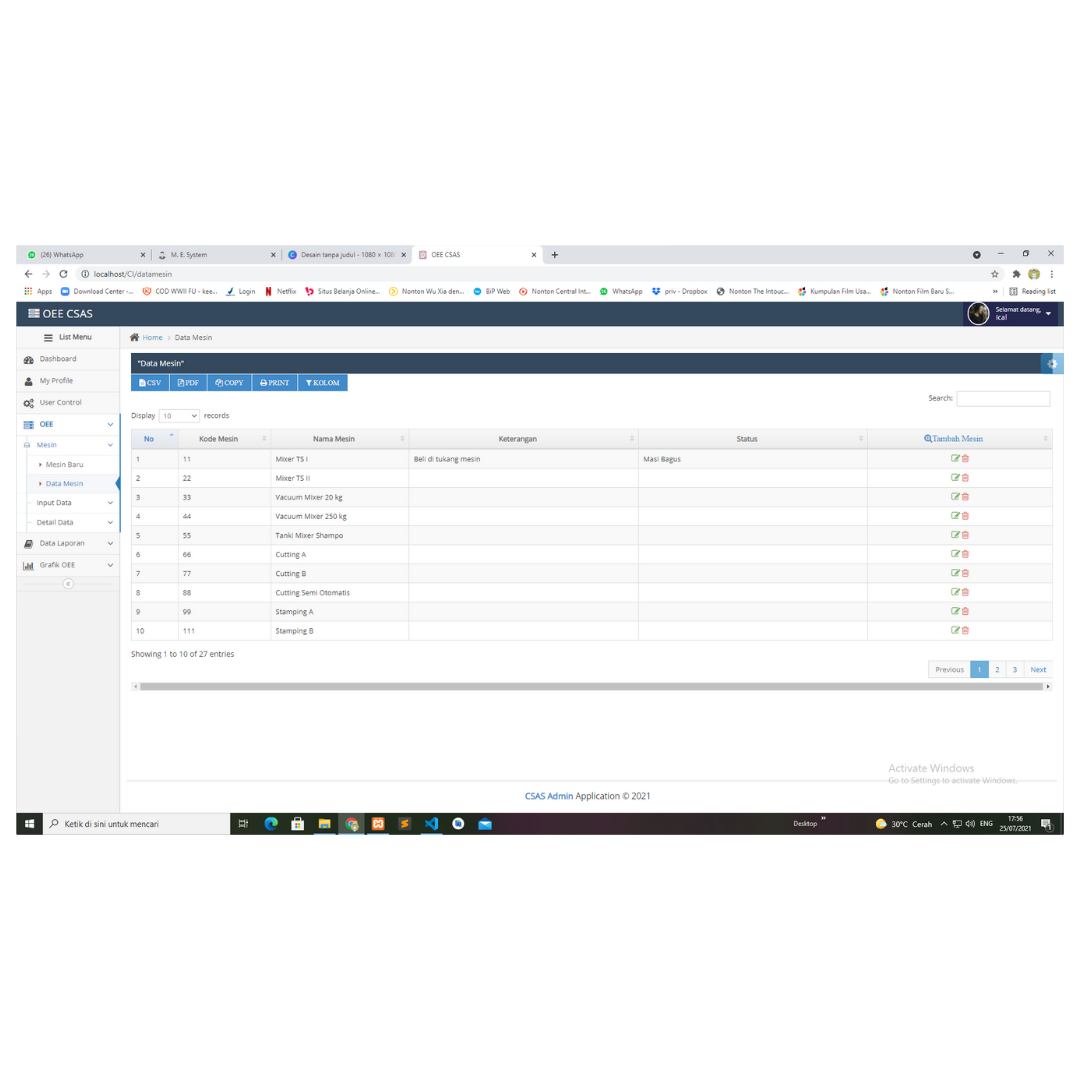
Machine Data
M. E. System
The system also have all machine data that contains the name, code and status of the maching. The fucntion is for managing the production machine wether it is still good or need evaluation. Depends how it works for produce of each product. And also another function is for combo box in input menu that will avoid the wrong name when user input the OEE data of the machine. Because if there is a wrong name even if it just 1 data. The calculation of the percentage will decrease and not like it should be.
Input Data
M. E. System
There are 4 type of Input data, There are input data per shift, input data per day, input data per month and input data per year. Depends on the what user want to use. On the input data menu there are just 11 input box to percentage oee. And the result will be 18 column in database. The other column that is not appear on input data menu is calculated data from some of the inputted data.
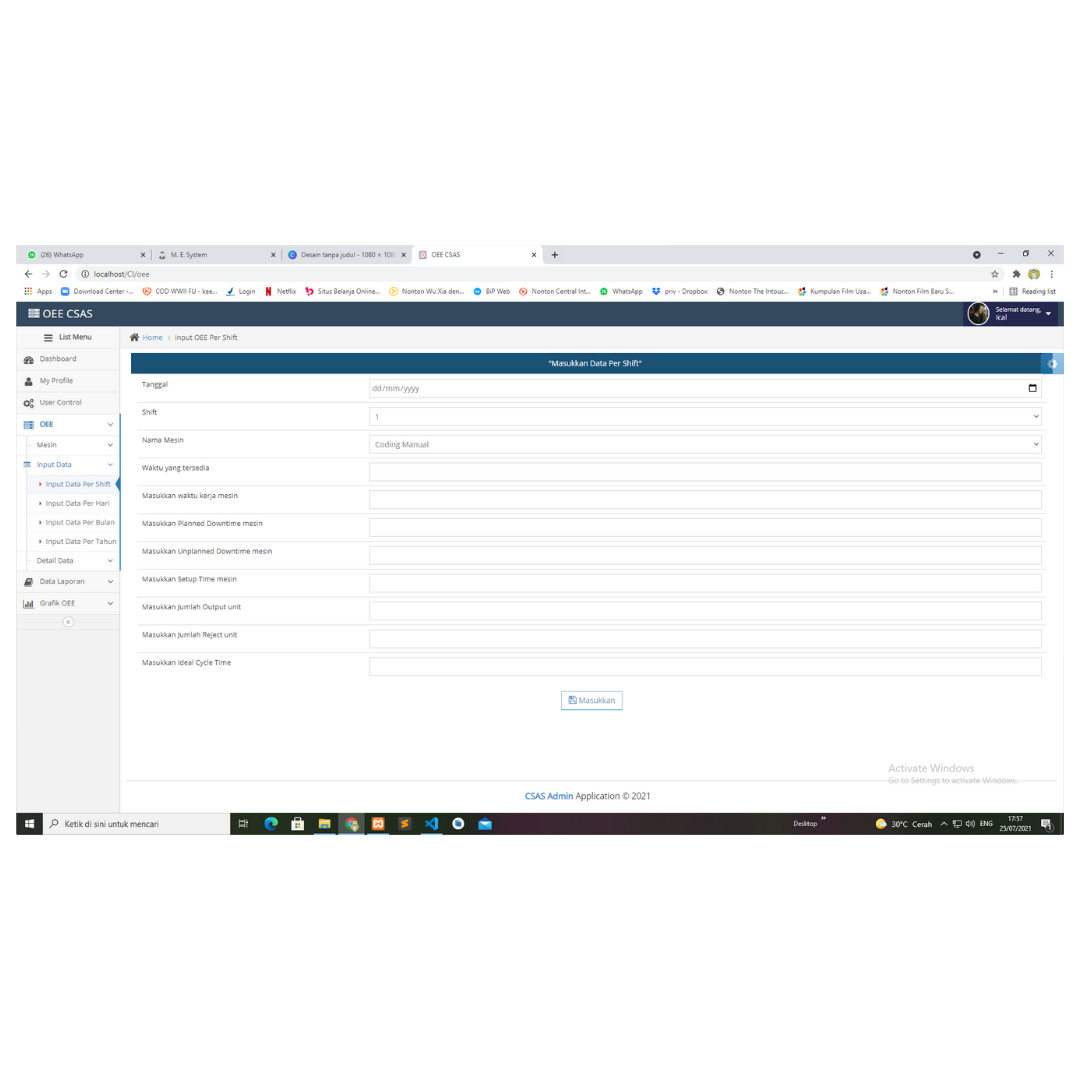
Input Data
M. E. System
There are 4 type of Input data, There are input data per shift, input data per day, input data per month and input data per year. Depends on the what user want to use. On the input data menu there are just 11 input box to percentage oee. And the result will be 18 column in database. The other column that is not appear on input data menu is calculated data from some of the inputted data.
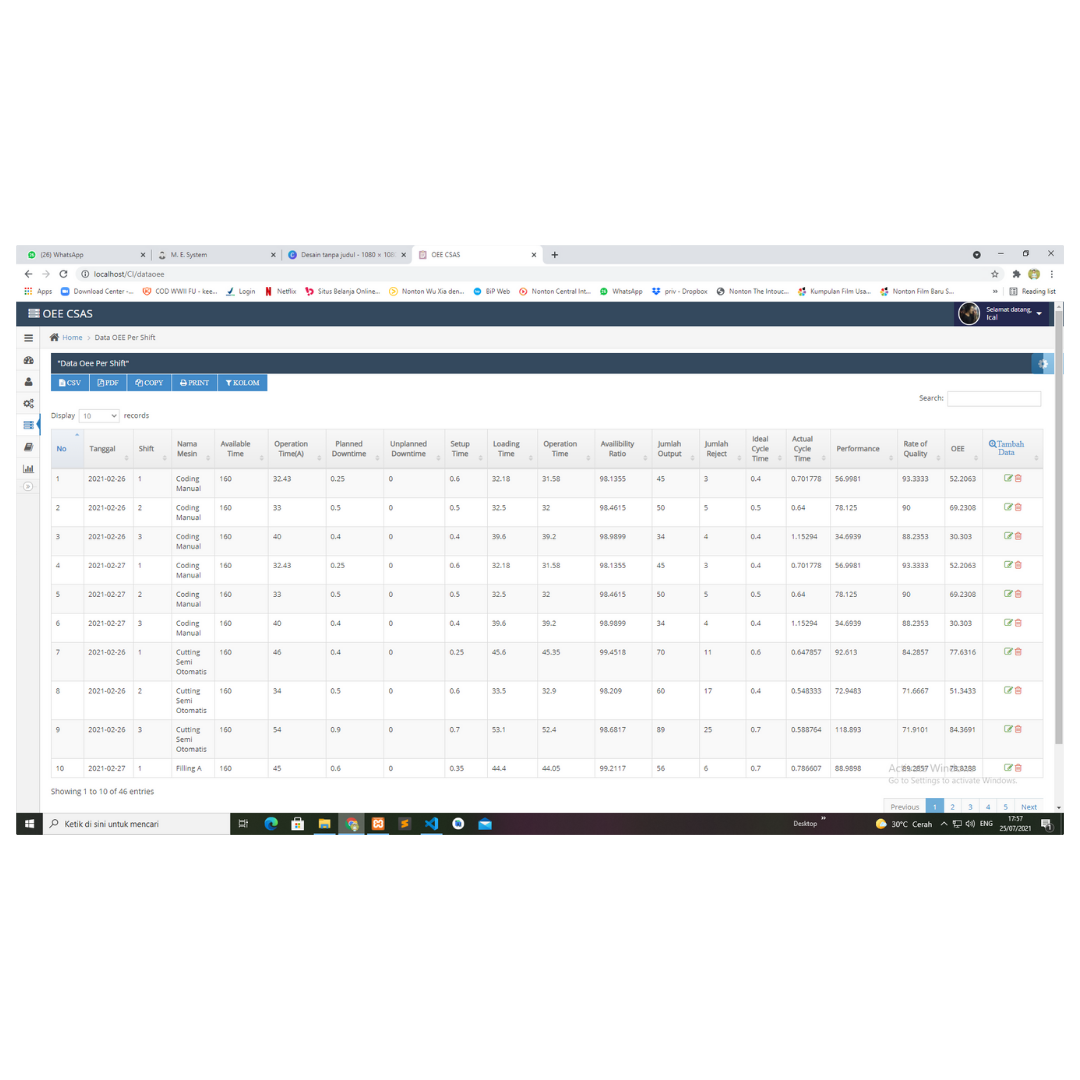
Detail Data
M. E. System
This is the result of the inputted data. And there are also 4 type of the detail data, just like input data menu, there are detail data per shift, day, month and year. In this detail data menu we can see the detail data from the column of the database and each value.
Input Data 2
M. E. System
In detail data we can also input data just like before in input data menu, but the difference is in detail data menu we use modal to input new data.
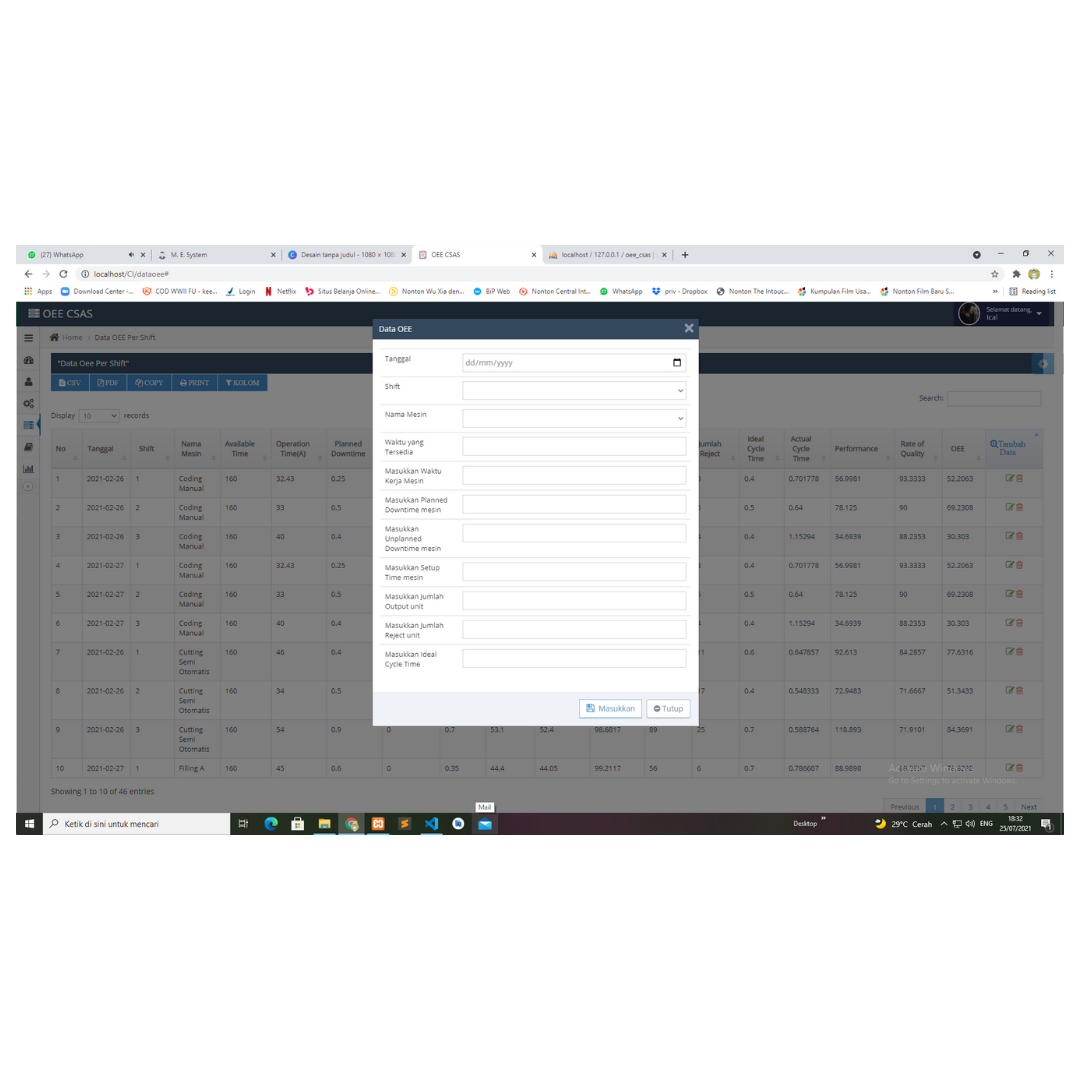
Input Data 2
M. E. System
In detail data we can also input data just like before in input data menu, but the difference is in detail data menu we use modal to input new data.
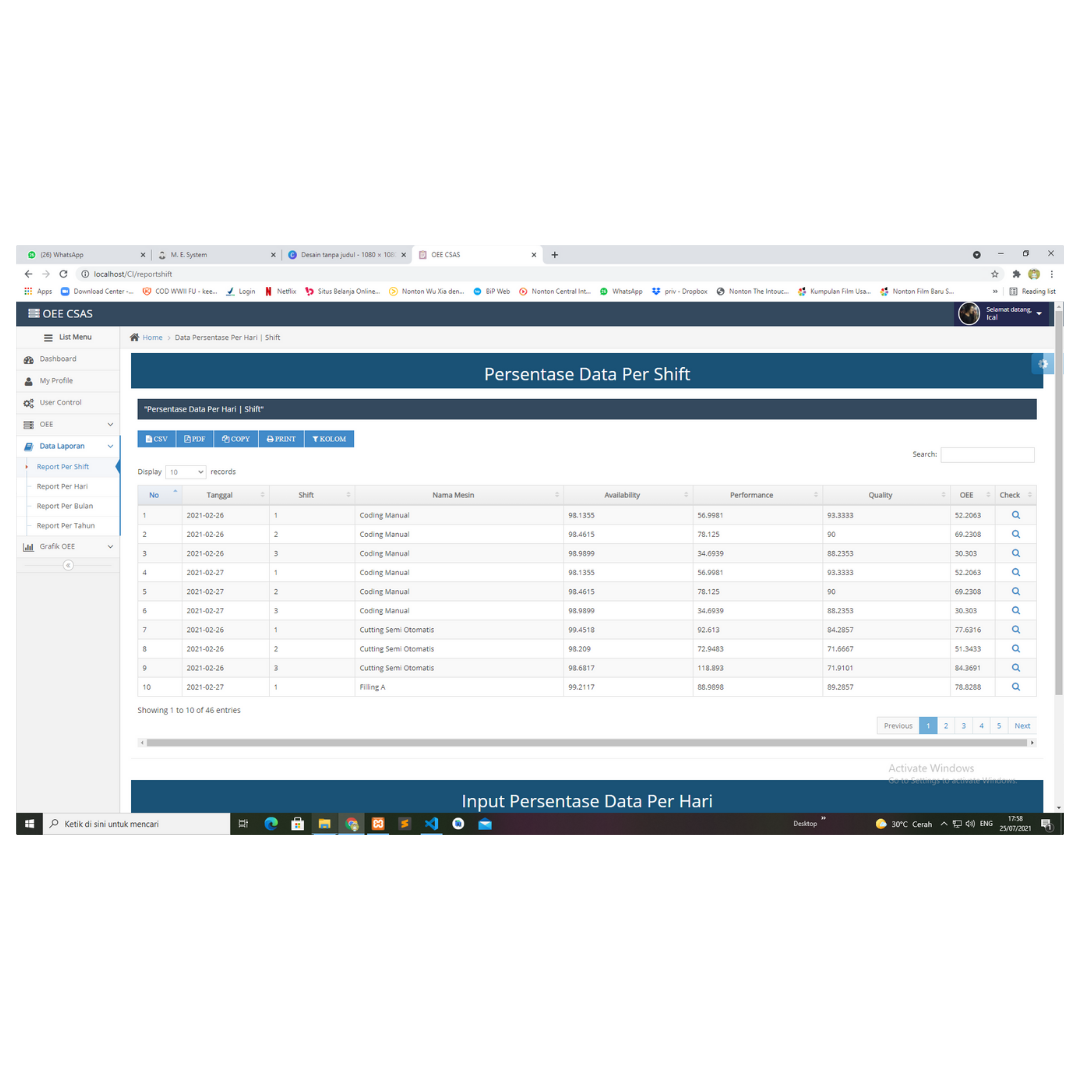
Report
M. E. System
In report menu, it's almost look like detail data, but it just showing us the important data that we want to see. It is just showing us the Availibility, Performance, Quality, And OEE data from each machine per shift, day, month and year. And you can also filter the data like you can see on next picture.
Filter Data
M. E. System
On report data menu there is also a input box to filter data that will make you can turn data per shift to data per day or month or year. Depends on what you want. After you input the calculated data it will be shown on detail data.
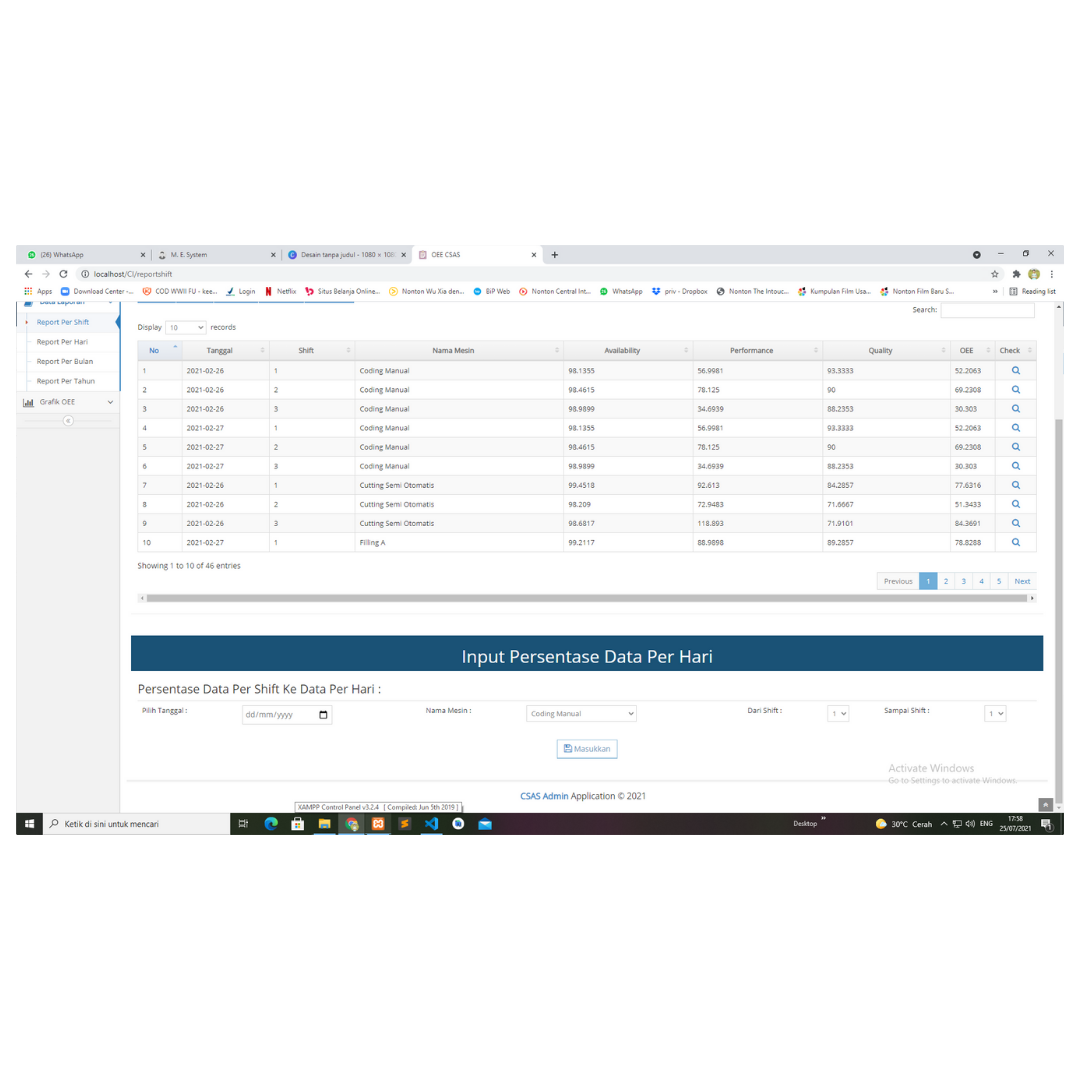
Filter Data
M. E. System
On report data menu there is also a input box to filter data that will make you can turn data per shift to data per day or month or year. Depends on what you want. After you input the calculated data it will be shown on detail data.
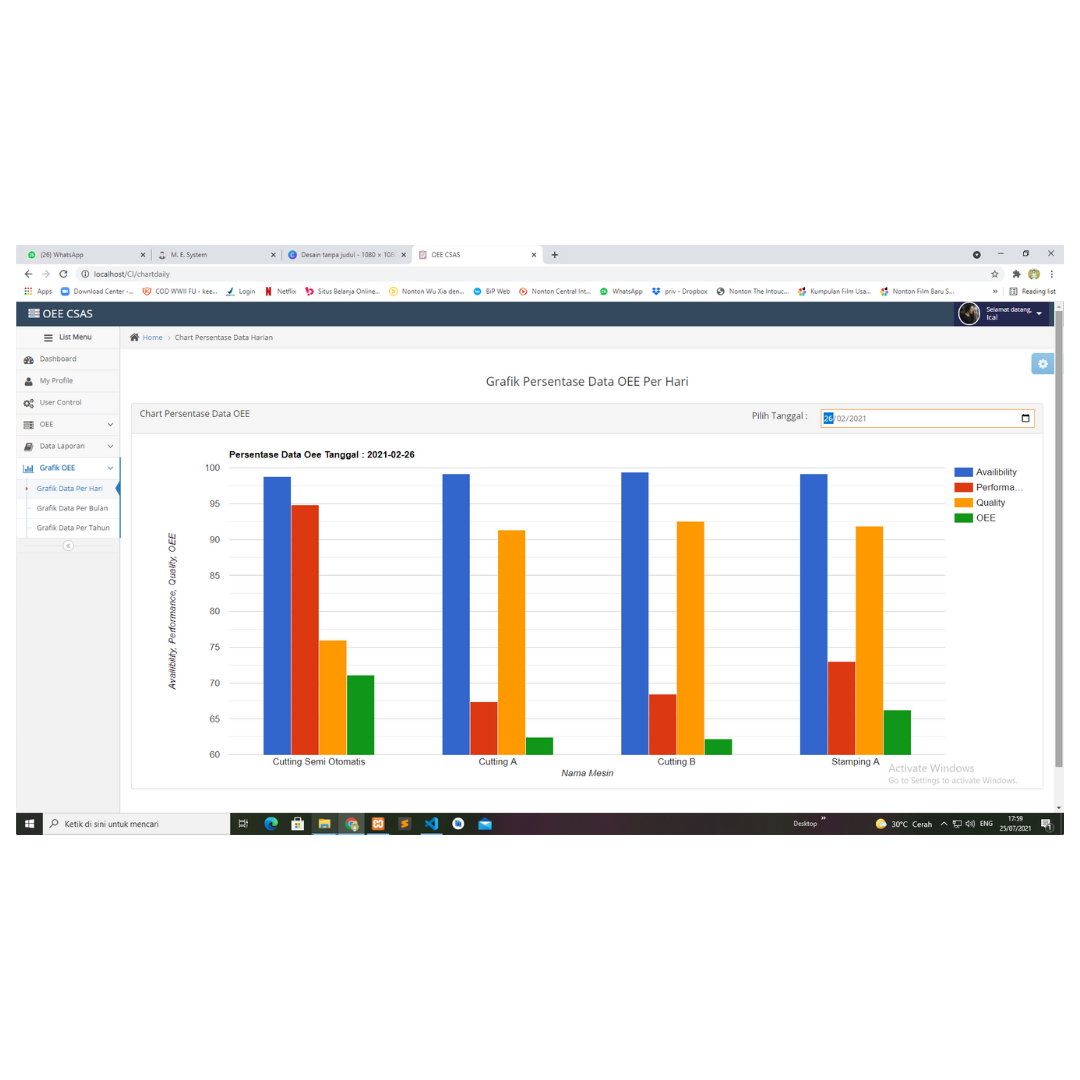
Visualization
M. E. System
And the last menu is data Visualization where it is using google chart bar to see the value of Availability, Performance, Quality and Oee each machine on each day. and it is also using jquery to Visualization the data. Which is you need to choose first what day or what month or what year that you want to see the data on google chart bar.
Home
M. E. System
After all, the Visualization data will also shown on home menu. But the difference is on this home menu you don't need to choose what time that you want to see the data. The chart will show you the last value of each machine last work. So the chart will show us Name of machine, Availability, Performance, Quality, OEE And the date of each machine last working.
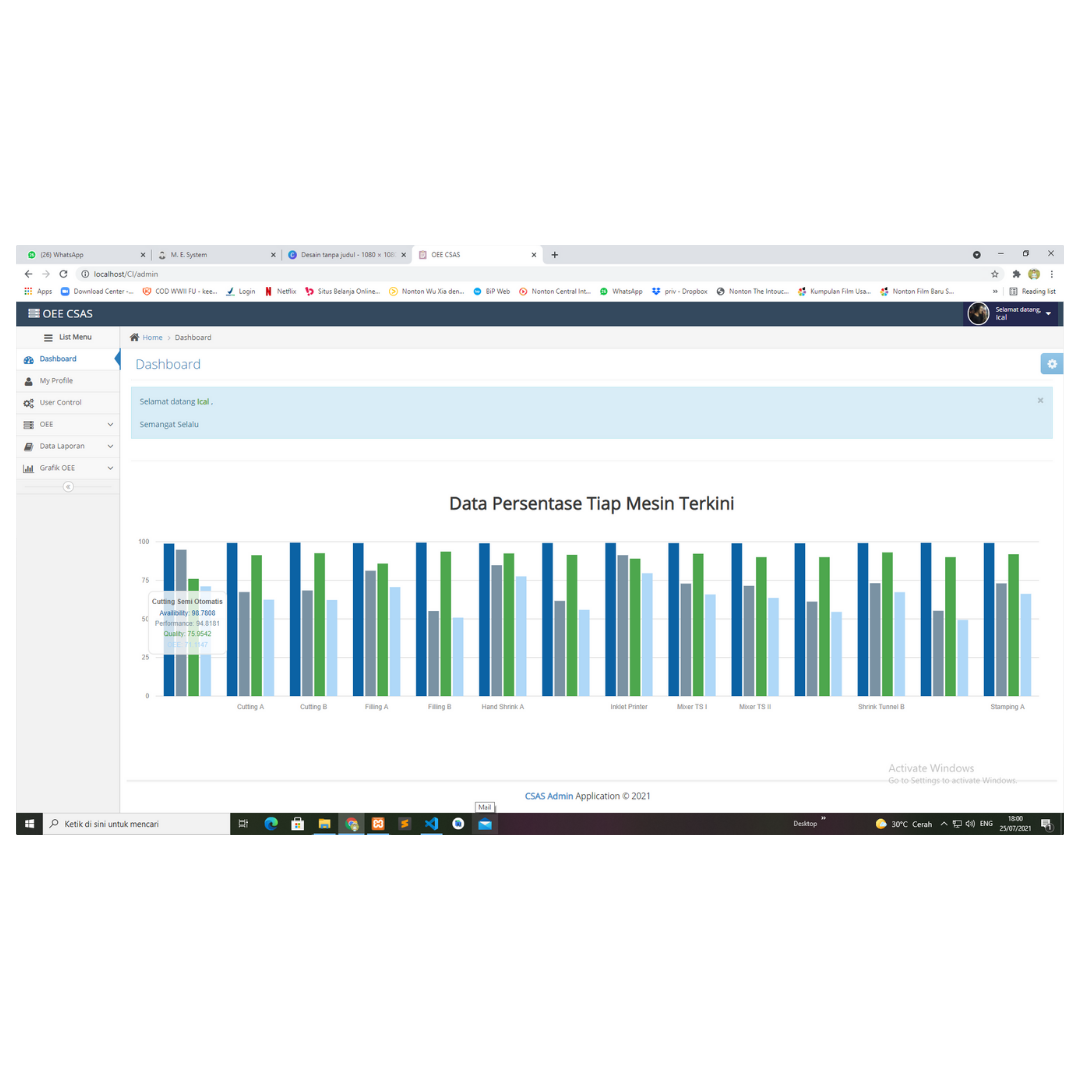
Home
M. E. System
After all, the Visualization data will also shown on home menu. But the difference is on this home menu you don't need to choose what time that you want to see the data. The chart will show you the last value of each machine last work. So the chart will show us Name of machine, Availability, Performance, Quality, OEE And the date of each machine last working.
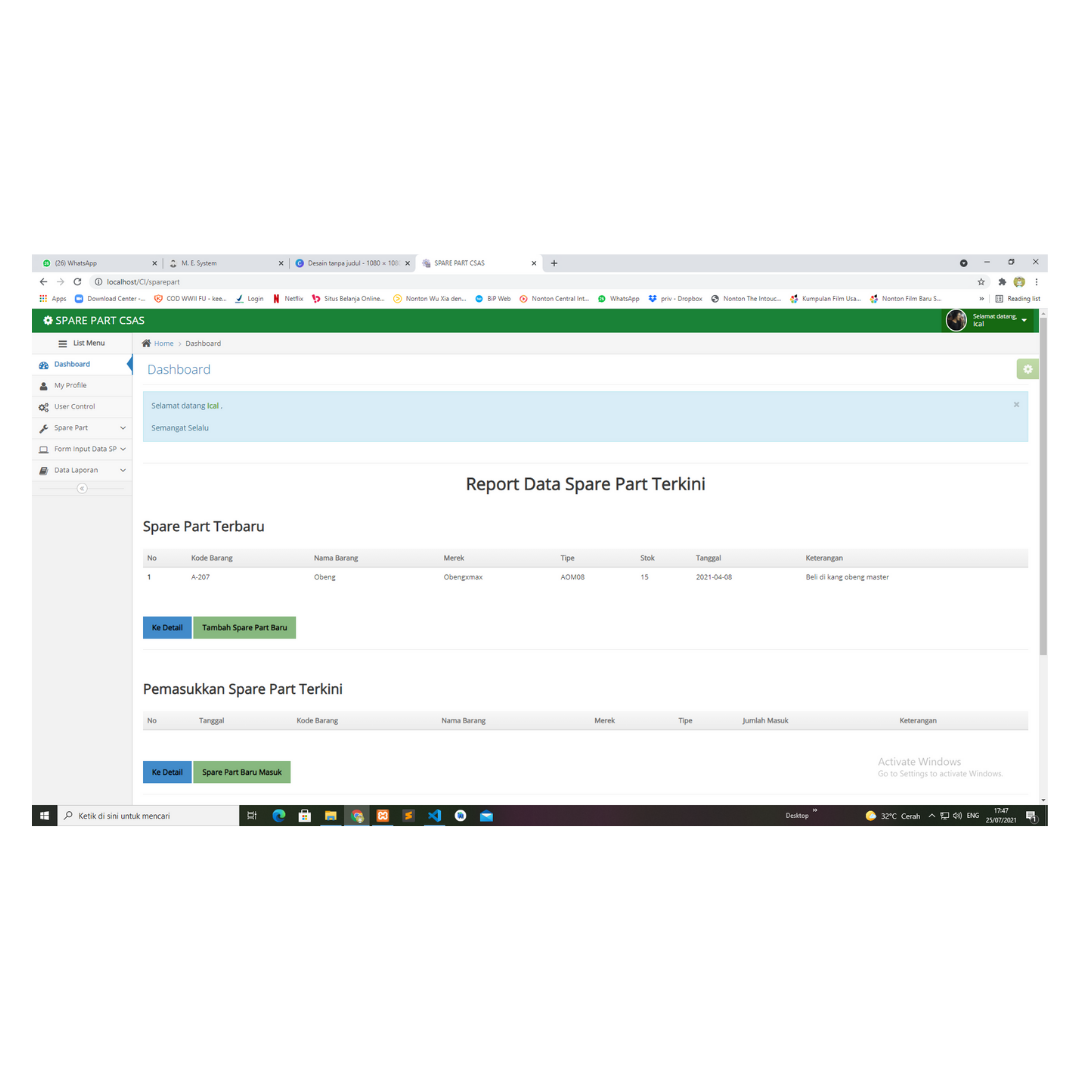
Spare Part Stocking
M. E. System
In Spare Part Stocking System. We can manage the spare part data. From new spare part, Income stock of spare part. Outcame stock of spare part and the description of each record data wether is new spare part, Income stock or outcome stock. Like oee system. This system also have profile menu, control user menu. So we start direct the main menu of the system.
Spare Part
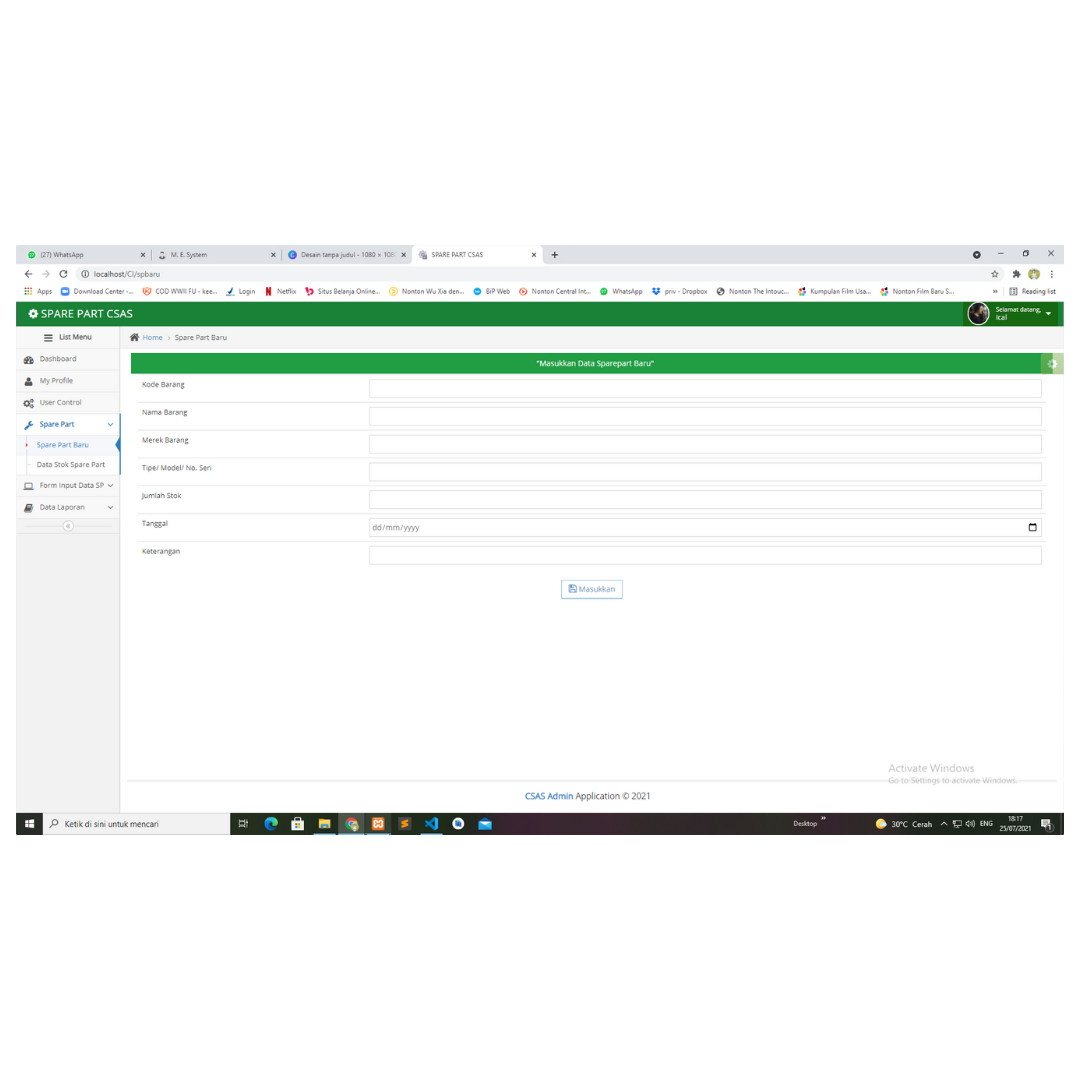
New Data Form
M. E. System
On this menu we can input new spare part data when there is an income of a new spare part. There are 7 input box that we have to input. There are name code, name brand, type, stock quantity, date the spare part come and description of the spare part.
Detail Data
M. E. System
On detail data menu, we can see the detail of all spare part data that exist in company. And also 5 button to manage the data. Like new spare part modal, income stock modal, outcome stock modal, edit data modal and delete spare part data.
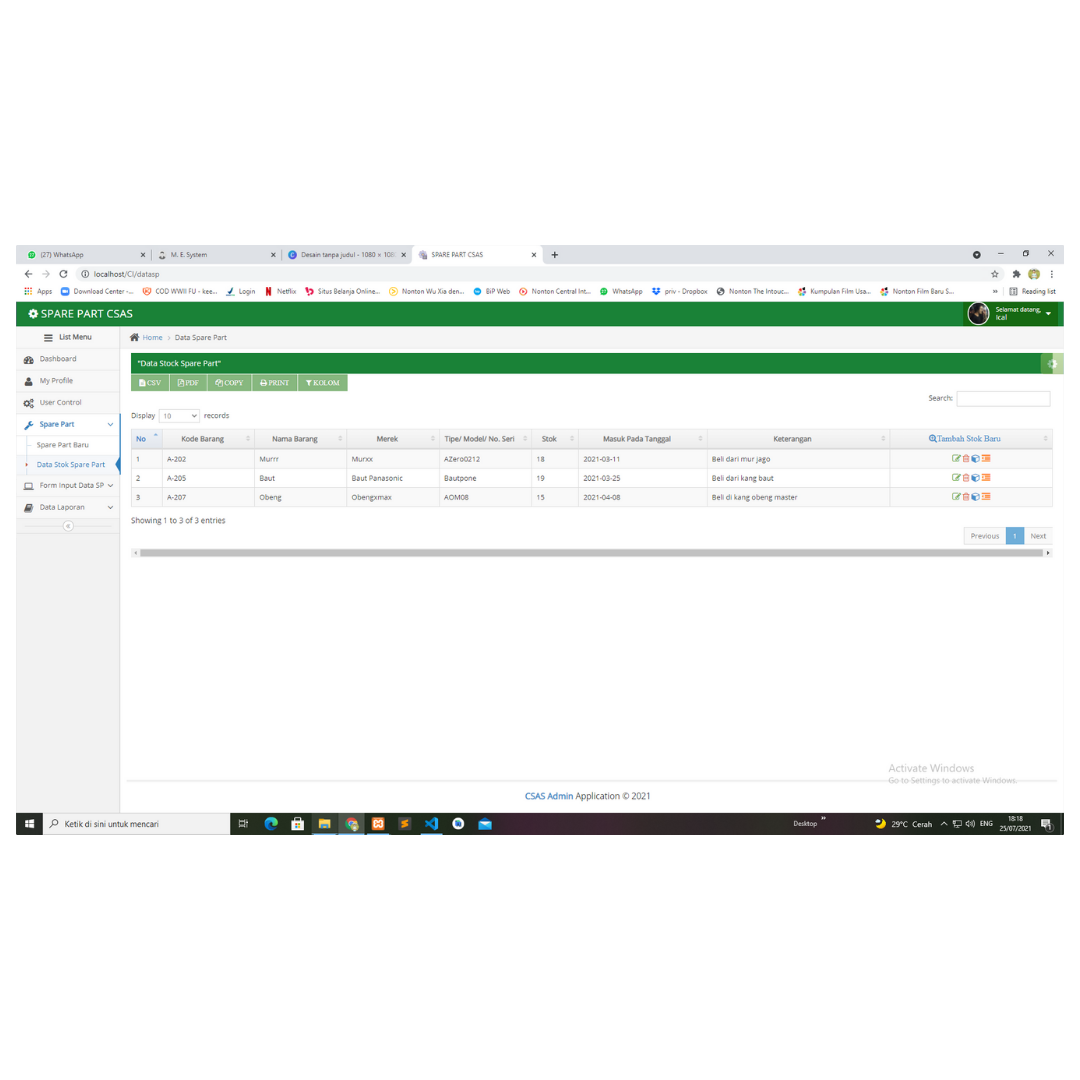
Detail Data
M. E. System
On detail data menu, we can see the detail of all spare part data that exist in company. And also 5 button to manage the data. Like new spare part modal, income stock modal, outcome stock modal, edit data modal and delete spare part data.
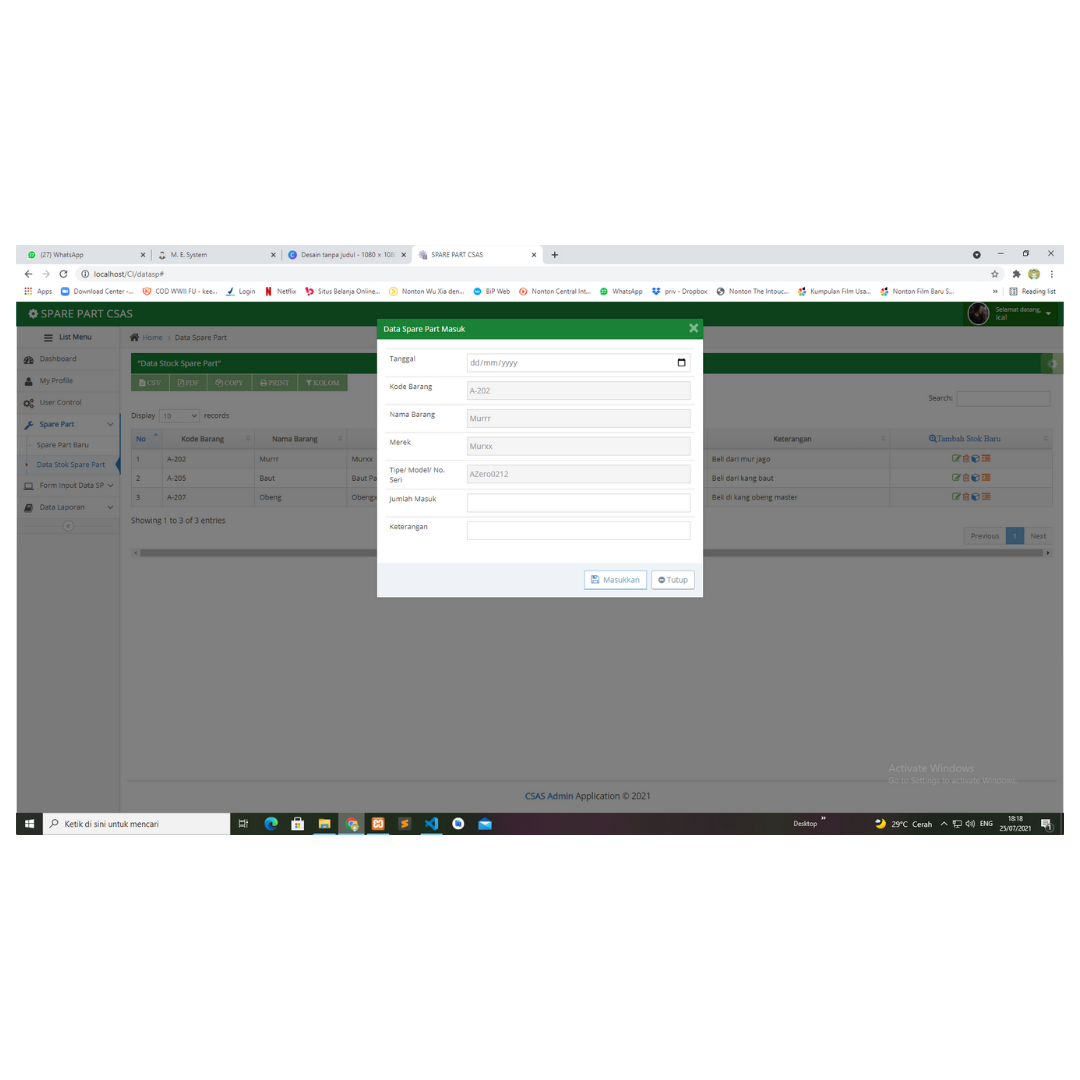
Modal Input
M. E. System
This is the screen when we click one of the 5 button on detail data. There will a modal appear to the screen and contains some of input box depends what button that we click. And the example image is modal for income stock of any spare part.
Form Stocking
M. E. System
For the input of incoming or outcoming spare part stock, we can also do that on income and outcome form menu like you can see on the image.
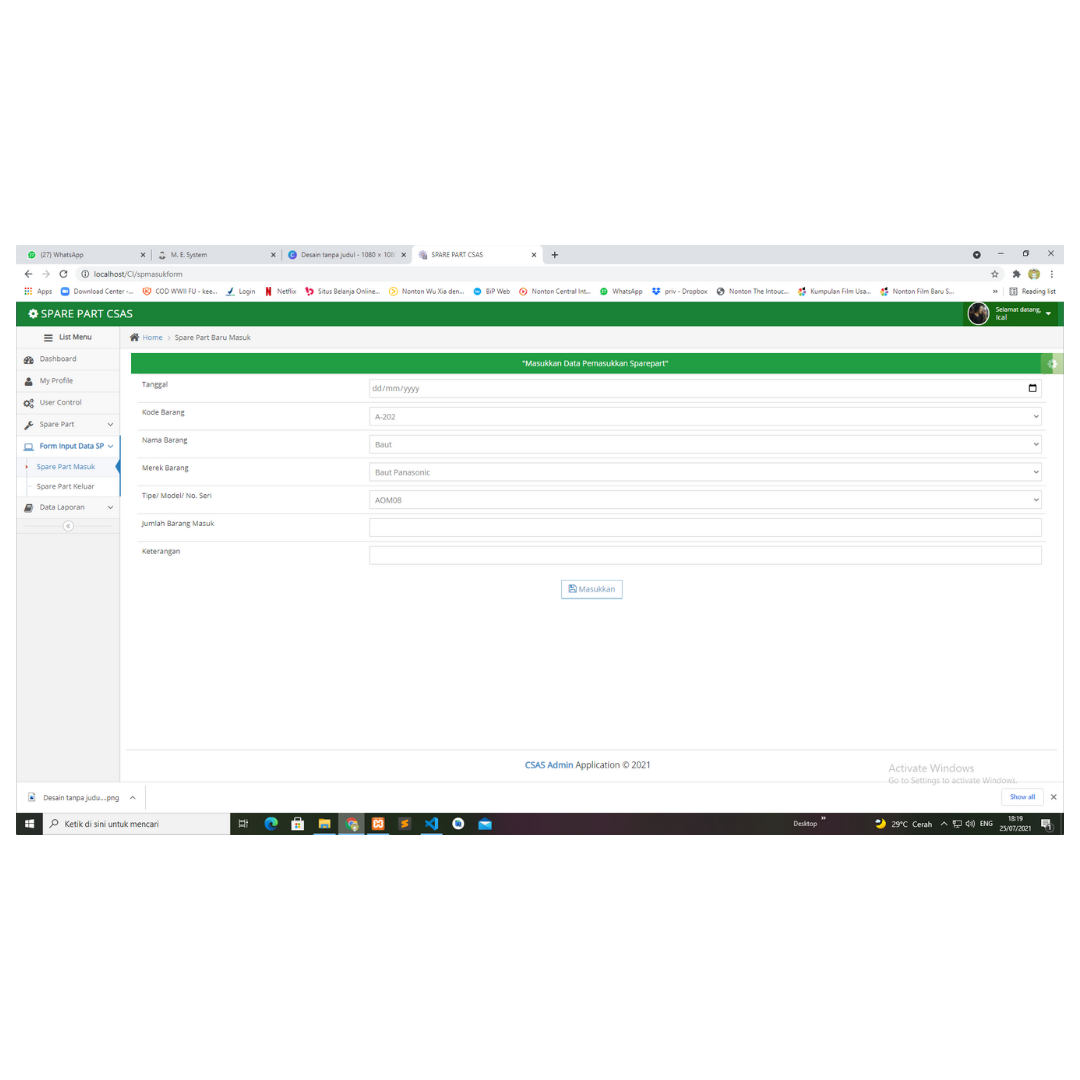
Form Stocking
M. E. System
For the input of incoming or outcoming spare part stock, we can also do that on income and outcome form menu like you can see on the image.
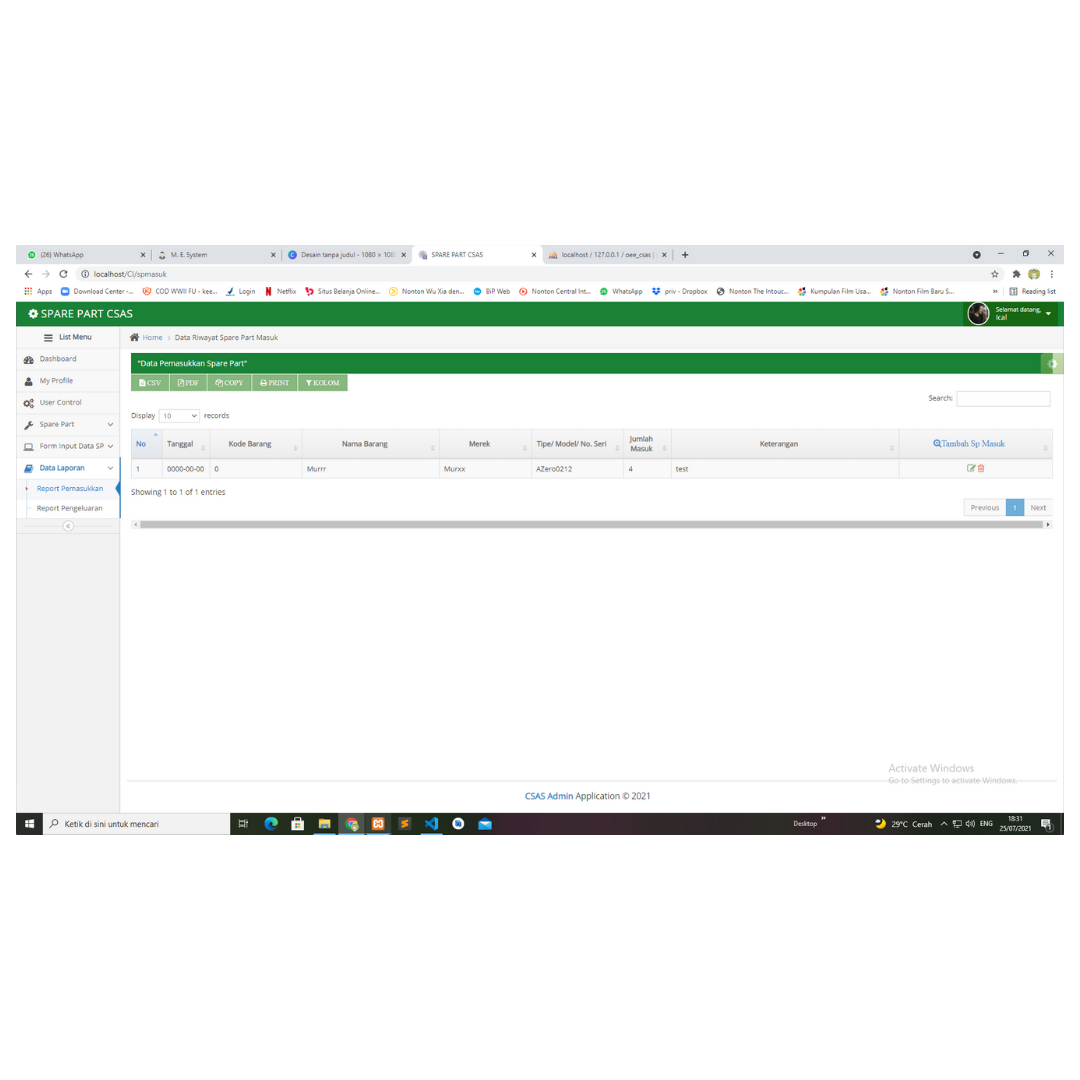
Report Data
M. E. System
In Report data menu, there will be 2 type of report, there are income stock report and outcome stock report. It contains the detail of the income and outcome stock data from what we input before on form or modal form of input income and outcome data.
News Report
M. E. System
The last is on home menu we can see the newest data of the spare part. Like what is the newest spare part that we buy, containing the name and so on. Also what spare part is the last that we buy the stock, and what spare part that we use the stock.
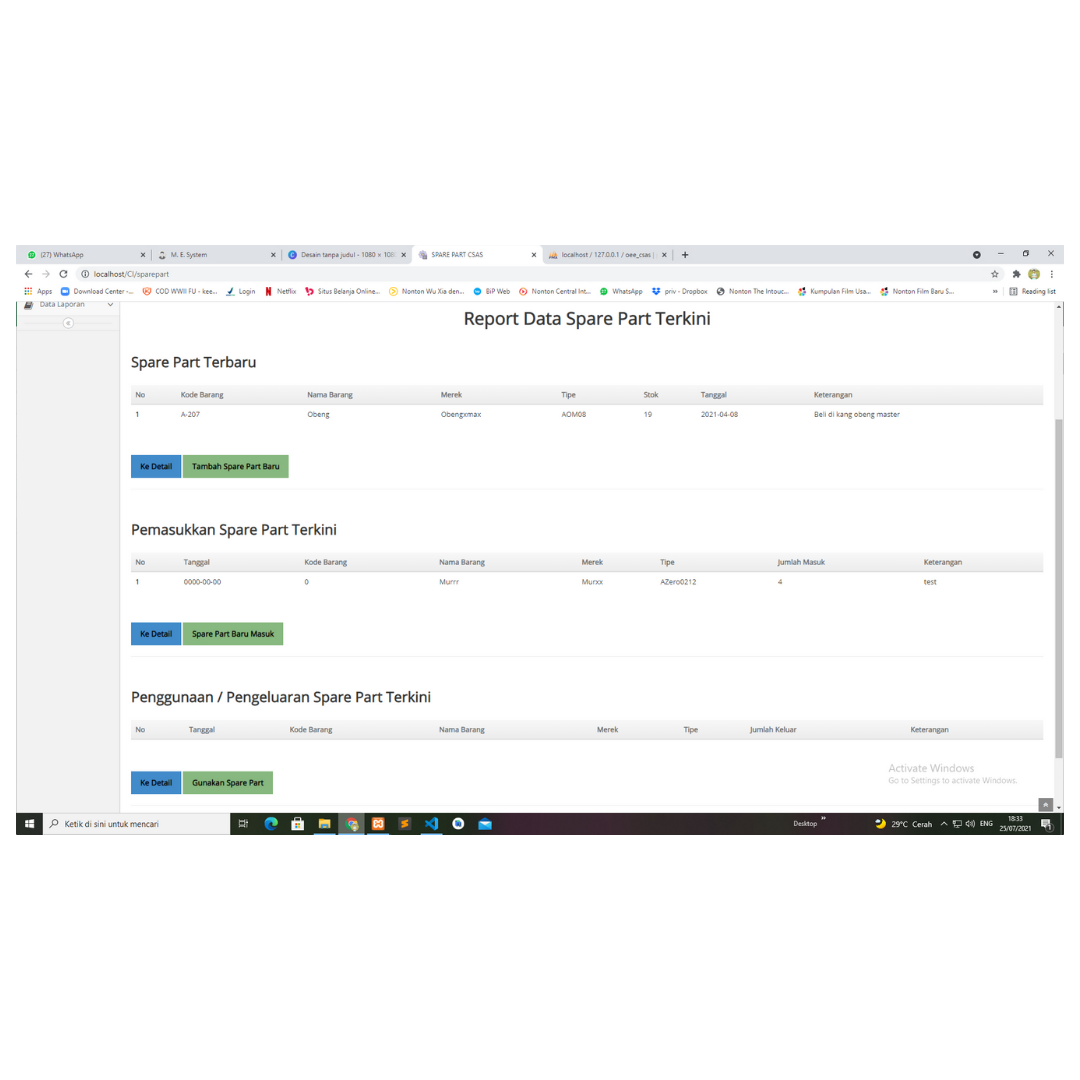
News Report
M. E. System
The last is on home menu we can see the newest data of the spare part. Like what is the newest spare part that we buy, containing the name and so on. Also what spare part is the last that we buy the stock, and what the last spare part that we use the stock.
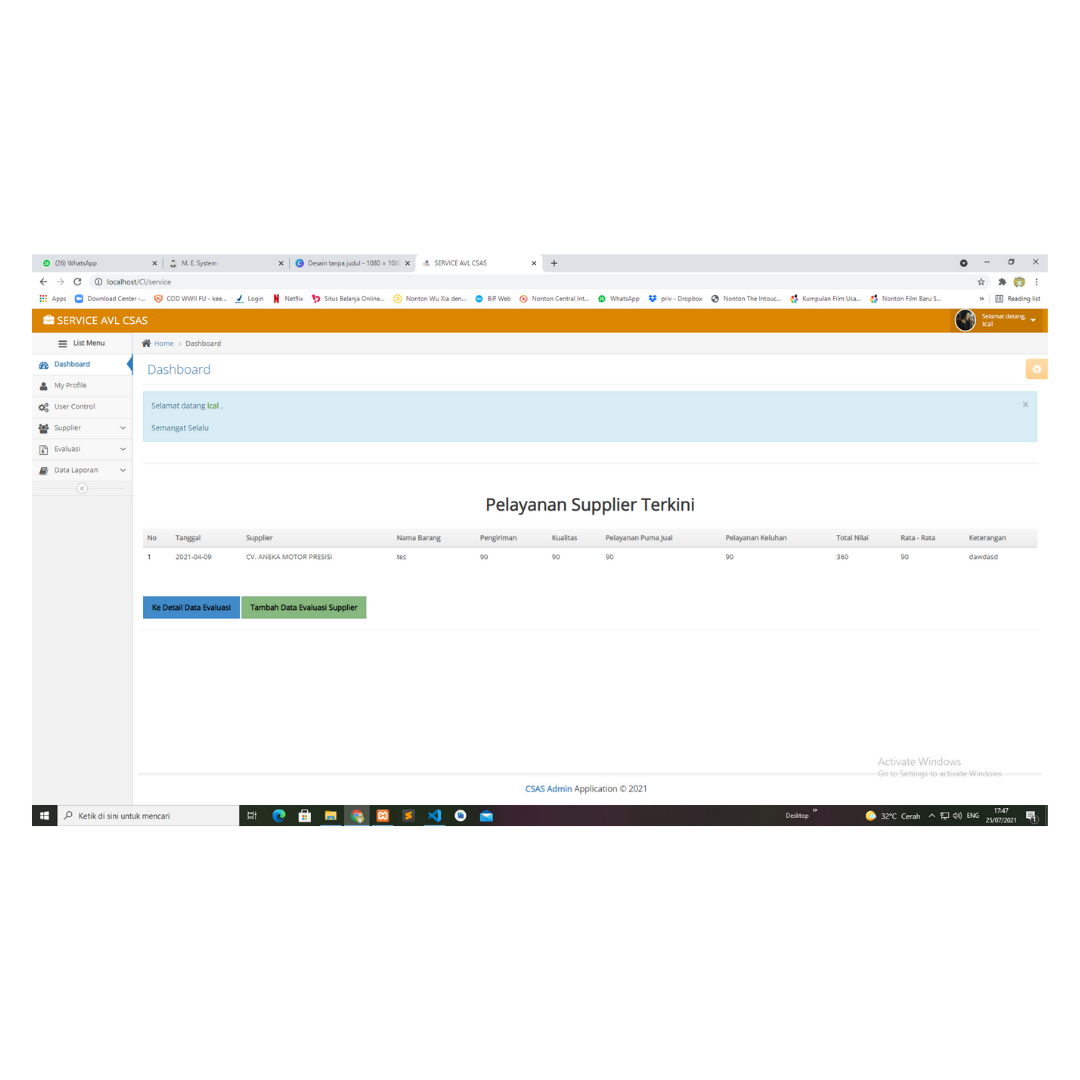
Supplier Service
M. E. System
Supplier Service System is the one of the mechanical engineering system that the function is for managing data about supplier service evaluation. That the system contain about supplier name and the rating of the service that we use.
Supplier Service
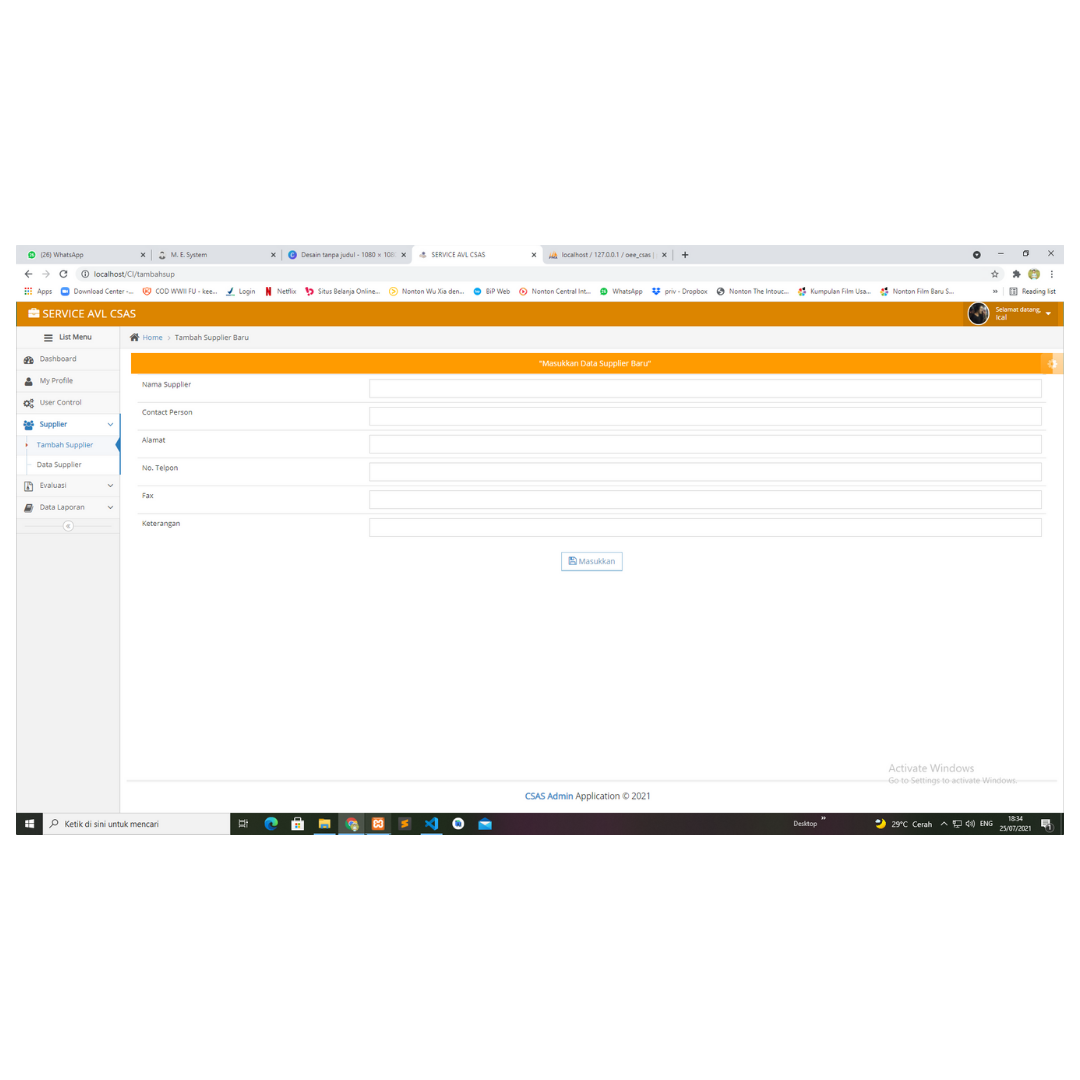
New Supplier
M. E. System
The first one is the form to input new supplier where it contains supplier name, contact, address, phone number, fax, and description.
Detail Data
M. E. System
On the detail data we can see and manage the supplier data. Whether is edit supplier data or delete the supplier data if we don't want to use their service anymore.
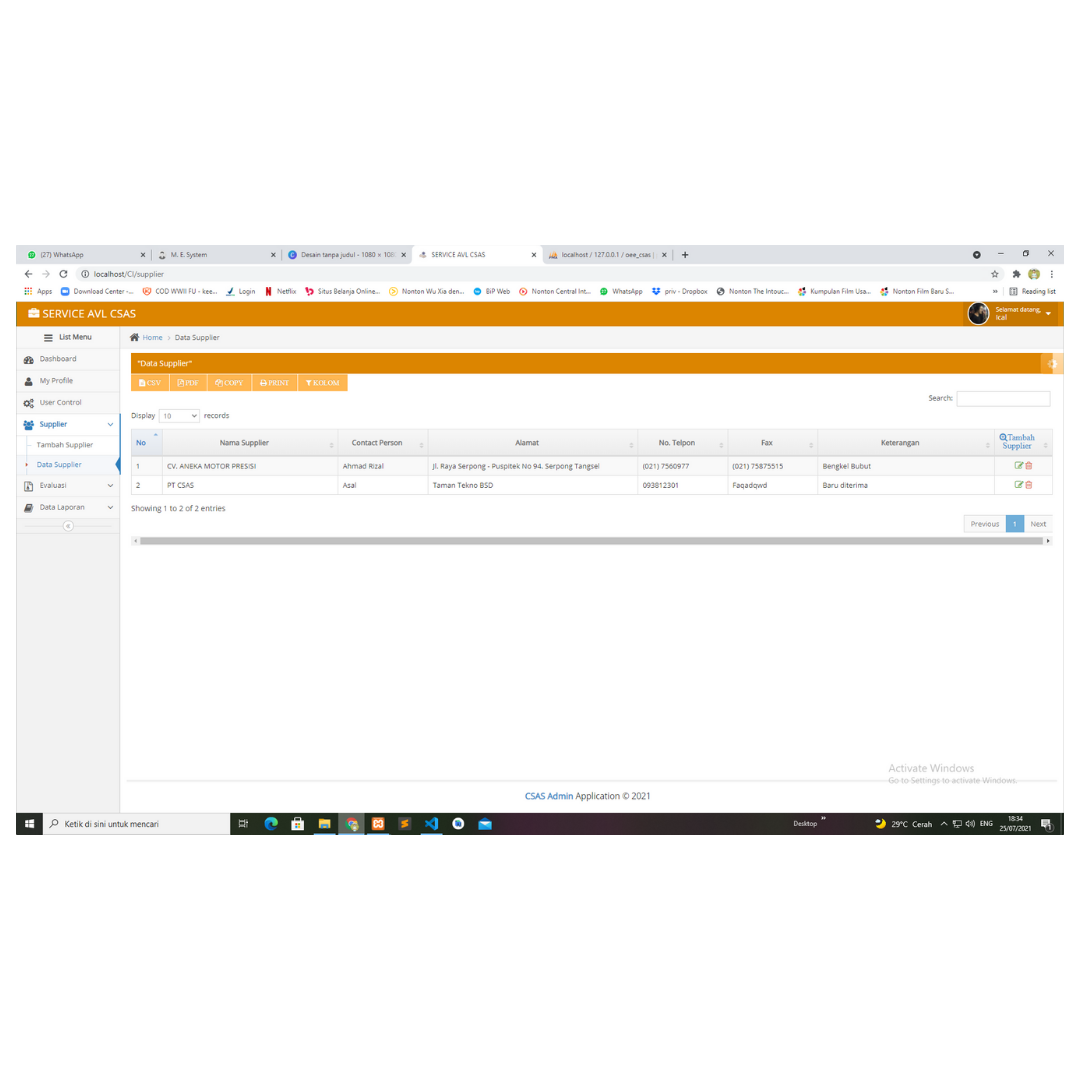
Detail Data
M. E. System
On the detail data we can see and manage the supplier data. Whether is edit supplier data or delete the supplier data if we don't want to use their service anymore.
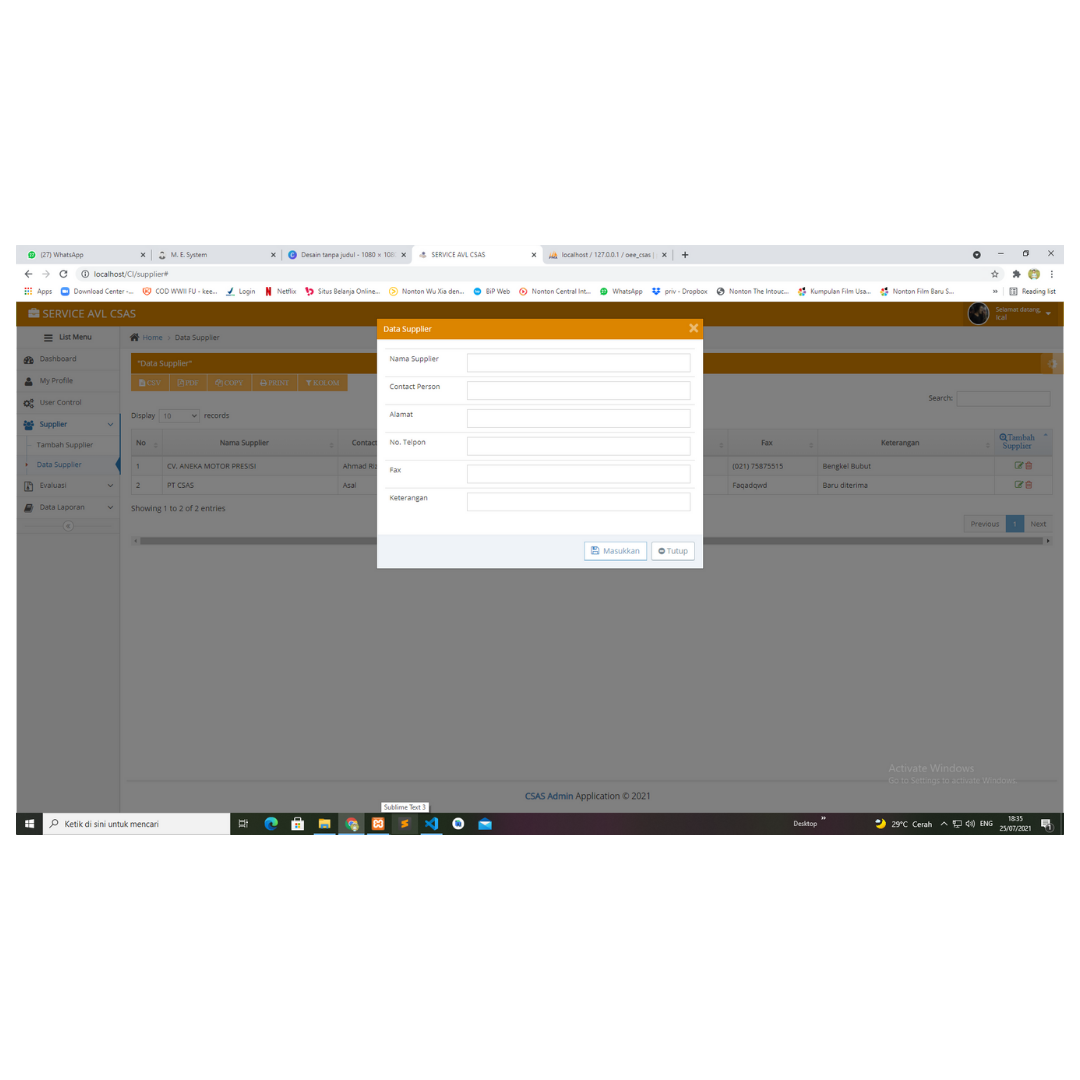
Modal Input
M. E. System
On detail data we also can input new supplier to the system by click the plus button. And there will be a modal appear to the screen.
Rate Service
M. E. System
On this menu we will use it after we use supplier service. That we will give the rating of the service from the supplier each supplier. And we will have the history data of the supplier service. And then from the rating we can decide wether to still use this supplier or not.
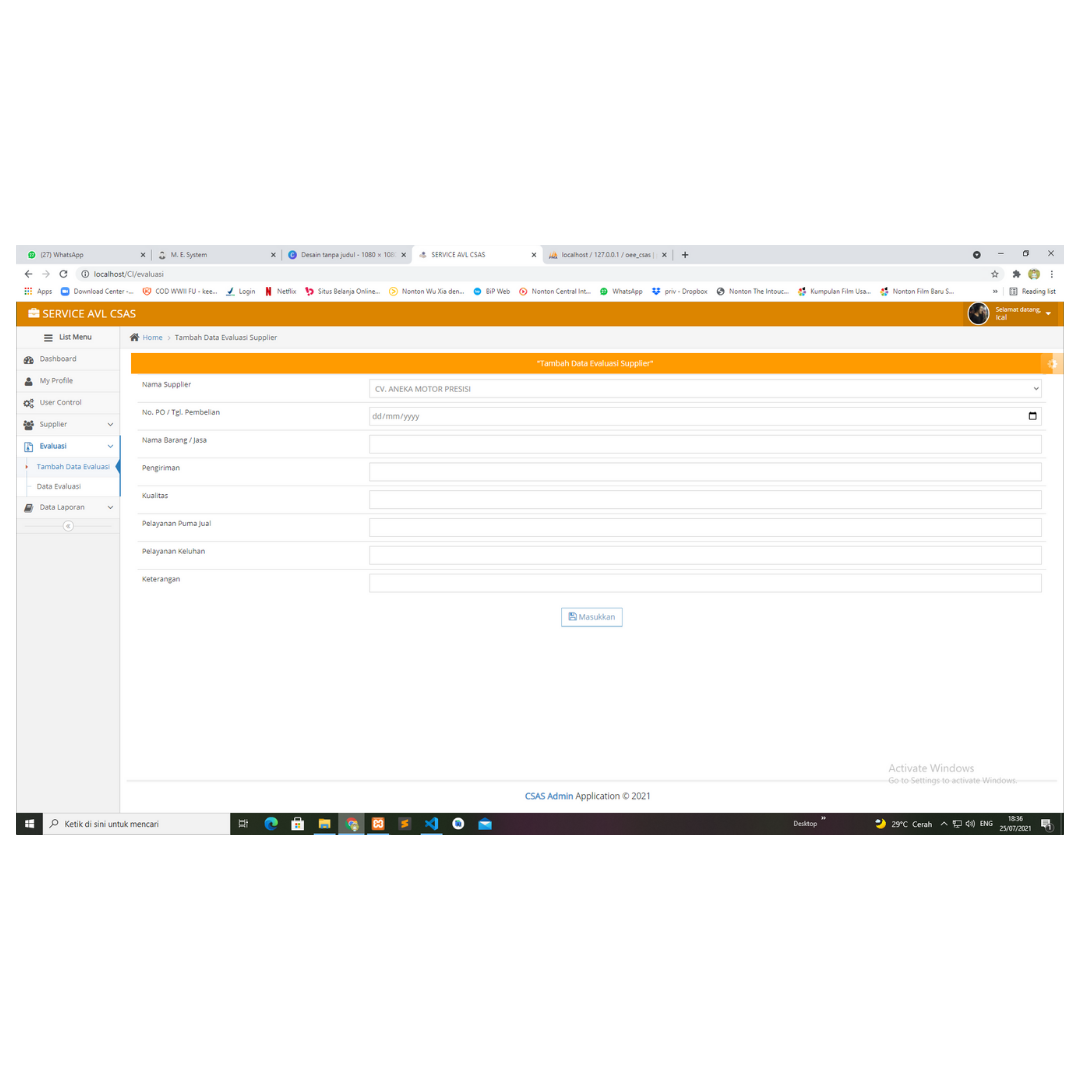
Rate Service
M. E. System
On this menu we will use it after we use supplier service. That we will give the rating of the service from the supplier each supplier. And we will have the history data of the supplier service. And then from the rating we can decide wether to still use this supplier or not.
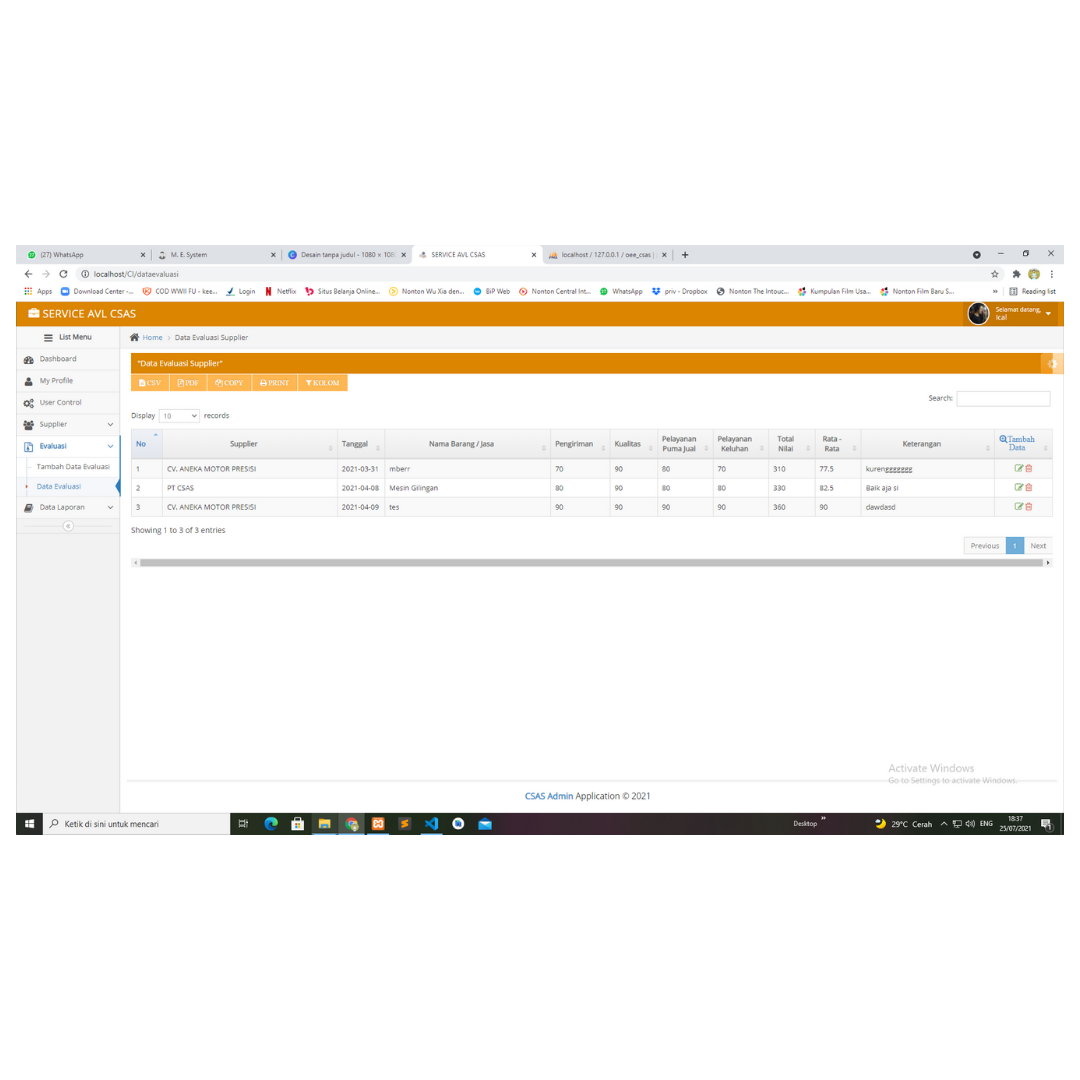
Detail Rating
M. E. System
After input rating of the service from the supplier. The data will shown in detail rating data where we can manage all data.
Report Data
M. E. System
Almost look like detail rating data, report only contain the core of the data like how good the supplier service is. It can be determined only by looking From the rating of the service.
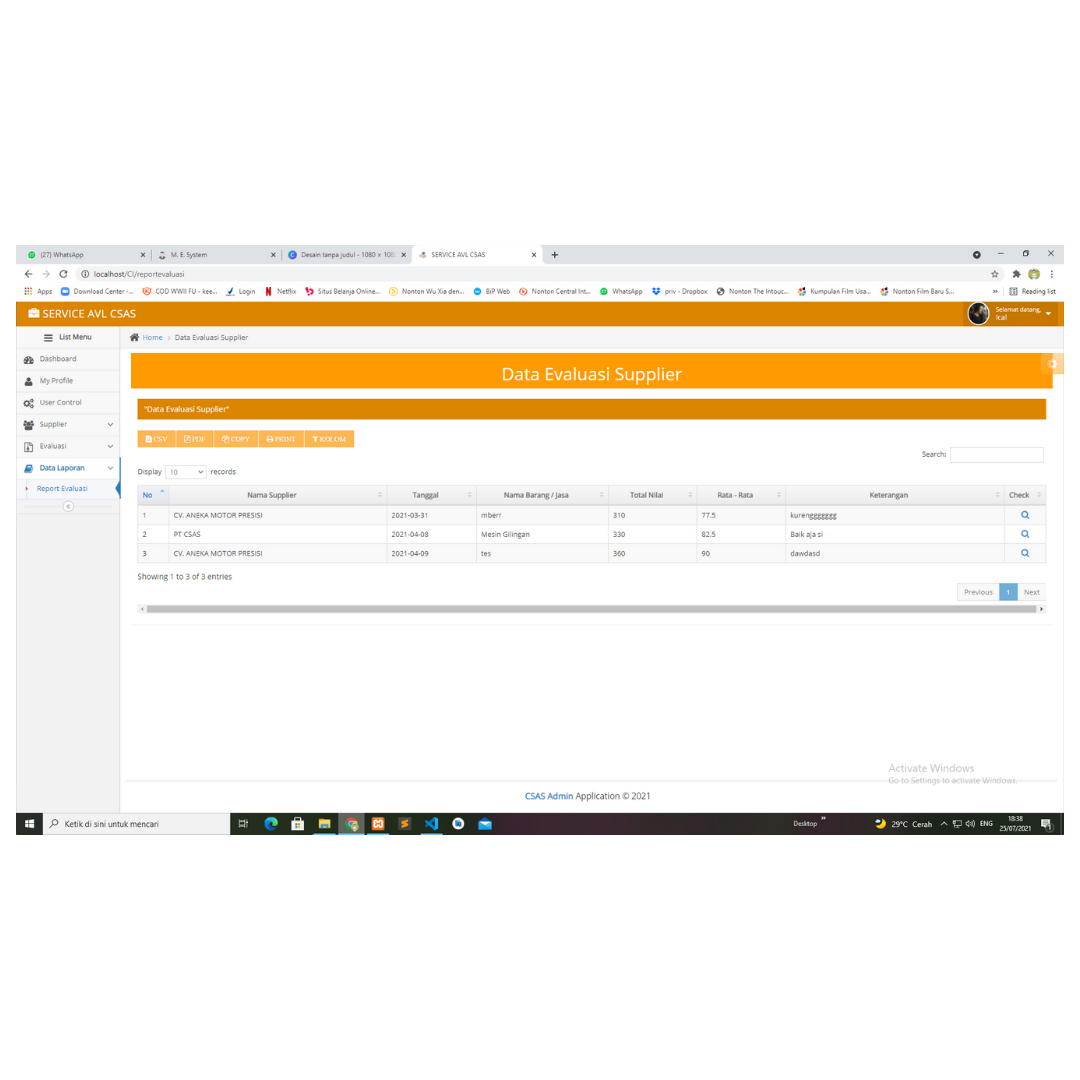
Report Data
M. E. System
Almost look like detail rating data, report only contain the core of the data like how good the supplier service is. It can be determined only by looking From the rating of the service.
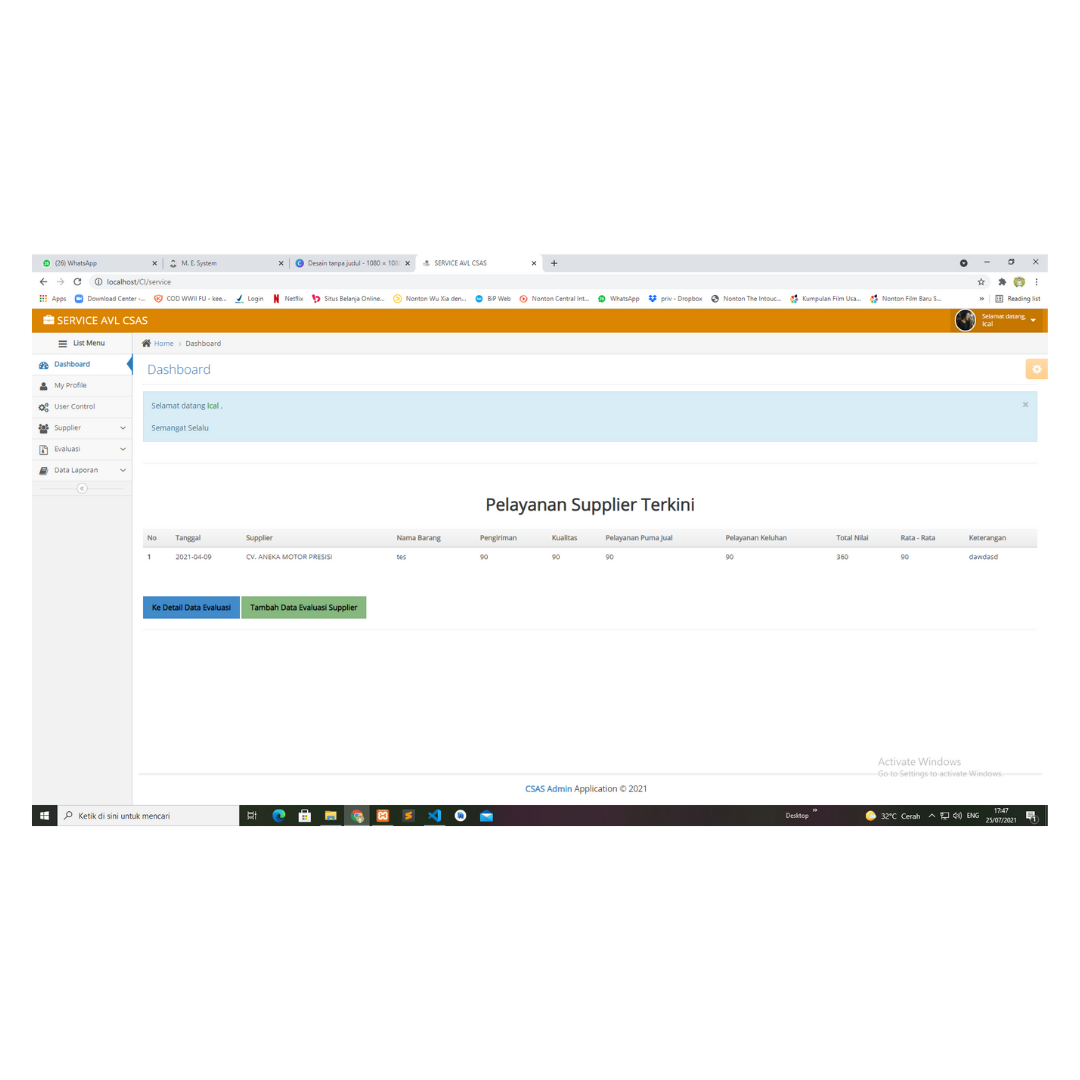
Newest Report
M. E. System
The last is on the home menu there will be a list that will show us which supplier that we use their service and how good the service by looking from their rating from the last service.
Contact
If you have any website project or mobile project and interested to team up with me, you can contact me.